IPTV Setup & Guides Center
Windows Method :
Download IPTV Smarters app through this URL : https://www.iptvsmarters.com/download/?download=windows_app
MAC Method :
Download IPTV Smarters app through this URL : https://www.iptvsmarters.com/download/?download=mac
How to setup IPTV on Fire TV Stick
1.From the home screen of your device, hover over the Find option.

2. Click Search.
3. Search for and select Downloader.
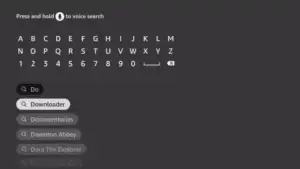
4. Choose the Downloader app.
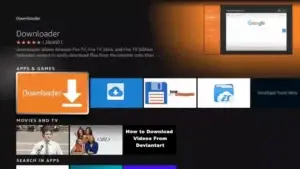
5. Click Download.

6. Once the app finishes installing click Open.

7. Return to the home screen and open Settings.
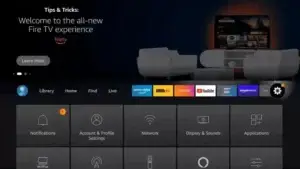
8. Click My Fire TV.
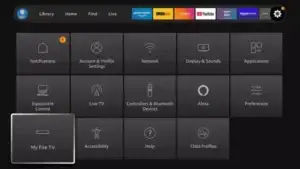
9. Choose Developer options.
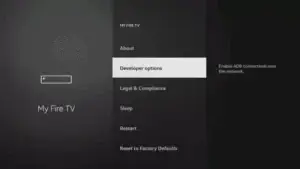
10. Click Install unknown apps.
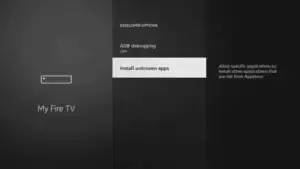
11. Find the Downloader app and click it.
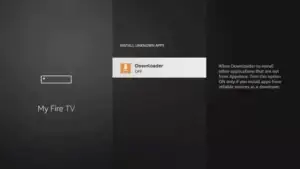
12. This will turn Unknown Sources to On for the Downloader app. This will enable side-loading on your device.
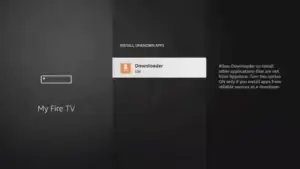
13. Launch Downloader.

14. Click Allow.
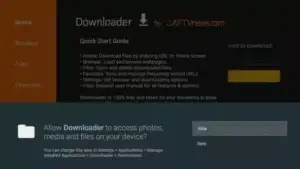
15. Click OK.

16. Type the following URL exactly as shown here: https://www.iptvsmarters.com/smarters.apk
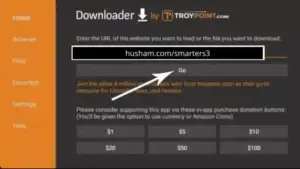
17. Wait for file to download..

18. Click Install.
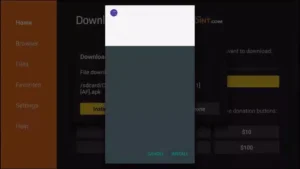
19. Click Done.
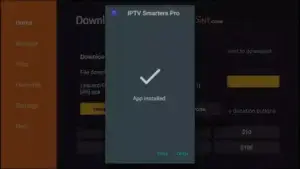
20. Open IPTV smarters then select Login with Xtream codes api.
21. Enter the login details that we sent you via Email
How to setup IPTV on Android with IPTV Smarters Player
Step 1: Start by downloading IPTV Smarters app through this URL : https://www.iptvsmarters.com/smarters.apk
Step 2: Open the app once downloaded and Enter the login details.

Step 3 : Enter the login details that we have provided you after you get a subscription with us
Step 4 : Now click on “Live TV” icon as depicted in the image via a red arrow.

Step 5 : Now you must select the channel group that you want to watch and proceed to the next section.
Step 6 : Now you must click on the channel name and then double click on the small screen to turn into full screen as the final step.
How to setup IPTV on Android with IPTV Smarters Player
Step 1: Start by downloading IPTV Smarters app from the Apple Store through this URL : https://apps.apple.com/in/app/smarters-player-lite/id1628995509
Step 2: Open the app once downloaded and Enter the login details.

Step 3 : Enter the login details that we have provided you after you get a subscription with us
Step 4 : Now click on “Live TV” icon as depicted in the image via a red arrow.

Step 5 : Now you must select the channel group that you want to watch and proceed to the next section.
Step 6 : Now you must click on the channel name and then double click on the small screen to turn into full screen as the final step.
Step 1: You can download SetIPTV / NetIPTV / Smart IPTV from your TV store on Samsung, LG …
Step 2: After the installation, open the app the you will find MAC Address on screen
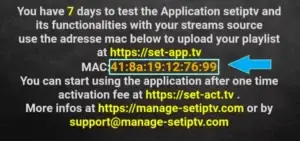
Step 3: Send us the MAC address via Whatsapp/Email
Step 4: After few minutes, restart/reboot your TV and Open the app
Step 1: Send us the MAC Address via Whatsapp/Email/Live Chat
Step 2: After making the payment, we will send you the portal link
Common Questions
Most Popular Questions
All prices are included in your subscription, with no hidden fees.
A minimum internet speed of 10 Mbps is recommended for standard streaming, while 25 Mbps is needed for streaming 4K content.
The standard subscription at MYIPTVFAST allows you to watch on up to 1 device simultaneously. For more connections, please check our Multiple Connections Service or contact us via WhatsApp for available premium plans.
Our IPTV service is compatible with Smart TVs, streaming devices (such as Amazon Firestick, Roku, and Apple TV), computers, tablets, Android smartphones, and more.
Yes, you can use a VPN with our IPTV service for added privacy and security.
You can enjoy our IPTV subscription service in the USA, UK, Australia, Canada, France, Belgium, Switzerland, Spain, Portugal, Italy, Germany, the Netherlands, Arabic regions, Latin America, Turkey, and more.
Yes, you can easily cancel your subscription plan at any time without any cancellation fees. Simply follow the cancellation instructions on the website or contact our support team for assistance.
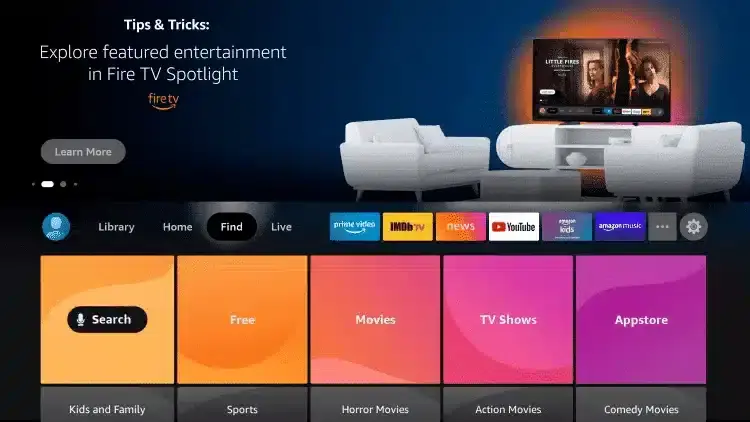
broadbands that dont block iptv box 2024 uk
How to Bypass ISP Blocks on Kodi or IPTV Services in the UK in 2024
In the UK, some Internet Service Providers (ISPs) block access to popular services like Kodi and IPTV boxes, often due to legal concerns related to copyright enforcement. However, there are several ways to bypass these blocks and continue enjoying your content. If you’re looking for broadbands that don’t block IPTV boxes in 2024 UK, here are some strategies to help you regain access to blocked services:
1. Use a VPN (Virtual Private Network)
What it does:
A VPN encrypts your internet connection and routes it through a server located in a different region, masking your real IP address. This helps you bypass restrictions imposed by your ISP and access content that may otherwise be blocked.
Benefits:
- Access blocked content: With a VPN, you can hide your activity and access IPTV services that might be restricted by your broadband provider.
- Enhanced privacy: VPNs provide additional security by preventing your ISP from tracking your online behavior.
How to choose:
Look for a VPN that offers high-speed servers, strong encryption, and a no-logs policy. Popular VPN providers that can help you unblock IPTV services include ExpressVPN, NordVPN, and Surfshark.
2. Choose Broadband Providers That Don’t Block IPTV
What it does:
Some ISPs in the UK are more lenient when it comes to streaming services, including IPTV boxes. If you’re looking for broadbands that don’t block IPTV boxes in 2024 UK, consider switching to an ISP known for not imposing content restrictions.
Examples of ISPs that are less likely to block IPTV:
- Zen Internet
- BT Broadband (though some specific services may be blocked, they are generally more flexible).
- Plusnet
- TalkTalk
These ISPs are typically more focused on offering fair access to online services without enforcing harsh blocks on IPTV streams. Always double-check the terms and conditions of any broadband plan to ensure you’re not restricted.
3. Change Your DNS Settings
What it does:
Changing your DNS to a public DNS service (e.g., Google DNS, Cloudflare DNS) can sometimes bypass restrictions imposed by your ISP. This may help you access IPTV content more freely.
How to do it:
For Windows:
- Open Network and Sharing Center.
- Click on Change adapter settings.
- Right-click your network and select Properties.
- Select Internet Protocol Version 4 (TCP/IPv4) > Properties.
- Choose Use the following DNS server addresses and enter the new DNS (e.g., 8.8.8.8 for Google DNS or 1.1.1.1 for Cloudflare DNS).
For routers:
- Access your router’s settings by entering its IP address into your browser.
- Look for the DNS settings section and enter your desired public DNS.
Benefits:
By changing your DNS settings, you can avoid some of the DNS-based blocks that ISPs use to restrict IPTV access, ensuring smoother streaming.
4. Use a Proxy Server
What it does:
A proxy server works by acting as an intermediary between your device and the internet. It allows you to mask your IP address and access content from regions where IPTV services are not blocked.
Limitations:
While proxies can hide your IP, they typically don’t offer encryption like a VPN, meaning your browsing data might be less secure.
How to choose:
Opt for a reputable proxy service with good privacy features. Proxy providers such as Smart DNS Proxy or Unlocator can help you route traffic through regions where IPTV is not blocked.
5. Install Alternative Kodi Repositories or Add-ons
What it does:
Kodi add-ons and repositories can sometimes be subject to blocking by ISPs. However, some Kodi repositories or add-ons may not be affected by these blocks and can offer similar content.
How to find:
Search for popular and well-reviewed add-ons that are less likely to be blocked, such as Exodus Redux, The Crew, and Venom. You can find these add-ons in alternative Kodi repositories that are updated regularly.
Note:
Always use trusted and secure sources when downloading third-party repositories to avoid installing malicious add-ons.
6. Explore Legal Streaming Options
What it does:
There are many legal streaming services available in the UK, including those that offer live TV, sports, movies, and more. These services often have fewer restrictions, so they may be a good alternative if you’re concerned about ISP blocks on IPTV boxes.
Benefits:
- No legal risk: By using licensed services, you avoid potential legal issues.
- High-quality streams: Legal services typically offer higher-quality content and better support.
Popular legal services in the UK:
- BBC iPlayer
- ITV Hub
- Netflix
- Amazon Prime Video
- Disney+
7. Stay Updated on Legal Changes
What it does:
Laws and regulations surrounding streaming and IPTV services are constantly changing. Staying informed will help you avoid inadvertently violating the law or using an illegal service.
How to keep up:
- Monitor news from tech websites and legal blogs to stay updated on changes related to IPTV streaming.
- Check for announcements from copyright enforcement agencies or ISPs about new restrictions.
8. Contact Your ISP for Assistance
What it does:
If you’re encountering issues with blocked content, contacting your ISP can sometimes help resolve the issue. Your ISP may offer alternatives or solutions to unblock IPTV services.
Potential outcomes:
- Some ISPs may be able to unblock specific IPTV services for you.
- Your ISP might suggest using legal services or provide solutions to access content via other methods.
How to approach:
Be polite when contacting your ISP, and inquire about any available options for accessing IPTV services without violating terms of service.
Conclusion
Bypassing ISP blocks on IPTV and Kodi services in the UK in 2024 can be done through a variety of methods, such as using a VPN, changing DNS settings, or selecting broadband providers that don’t block IPTV boxes. If you’re looking for broadbands that don’t block IPTV boxes in 2024 UK, providers like Zen Internet, BT Broadband, and Plusnet are often better choices for uninterrupted IPTV streaming.
While these methods can help you regain access to blocked content, always keep in mind the legal implications of bypassing such blocks. Ensure that you are following local laws regarding copyright and streaming to avoid potential issues. With the right approach, you can enjoy a wide range of content from both legal and third-party services.
How to Bypass ISP Blocks on Kodi or IPTV Services in the UK in 2024
In the UK, some Internet Service Providers (ISPs) block access to popular services like Kodi and IPTV boxes, often due to legal concerns related to copyright enforcement. However, there are several ways to bypass these blocks and continue enjoying your content. If you’re looking for broadbands that don’t block IPTV boxes in 2024 UK, here are some strategies to help you regain access to blocked services:
1. Use a VPN (Virtual Private Network)
What it does:
A VPN encrypts your internet connection and routes it through a server located in a different region, masking your real IP address. This helps you bypass restrictions imposed by your ISP and access content that may otherwise be blocked.
Benefits:
- Access blocked content: With a VPN, you can hide your activity and access IPTV services that might be restricted by your broadband provider.
- Enhanced privacy: VPNs provide additional security by preventing your ISP from tracking your online behavior.
How to choose:
Look for a VPN that offers high-speed servers, strong encryption, and a no-logs policy. Popular VPN providers that can help you unblock IPTV services include ExpressVPN, NordVPN, and Surfshark.
2. Choose Broadband Providers That Don’t Block IPTV
What it does:
Some ISPs in the UK are more lenient when it comes to streaming services, including IPTV boxes. If you’re looking for broadbands that don’t block IPTV boxes in 2024 UK, consider switching to an ISP known for not imposing content restrictions.
Examples of ISPs that are less likely to block IPTV:
- Zen Internet
- BT Broadband (though some specific services may be blocked, they are generally more flexible).
- Plusnet
- TalkTalk
These ISPs are typically more focused on offering fair access to online services without enforcing harsh blocks on IPTV streams. Always double-check the terms and conditions of any broadband plan to ensure you’re not restricted.
3. Change Your DNS Settings
What it does:
Changing your DNS to a public DNS service (e.g., Google DNS, Cloudflare DNS) can sometimes bypass restrictions imposed by your ISP. This may help you access IPTV content more freely.
How to do it:
For Windows:
- Open Network and Sharing Center.
- Click on Change adapter settings.
- Right-click your network and select Properties.
- Select Internet Protocol Version 4 (TCP/IPv4) > Properties.
- Choose Use the following DNS server addresses and enter the new DNS (e.g., 8.8.8.8 for Google DNS or 1.1.1.1 for Cloudflare DNS).
For routers:
- Access your router’s settings by entering its IP address into your browser.
- Look for the DNS settings section and enter your desired public DNS.
Benefits:
By changing your DNS settings, you can avoid some of the DNS-based blocks that ISPs use to restrict IPTV access, ensuring smoother streaming.
4. Use a Proxy Server
What it does:
A proxy server works by acting as an intermediary between your device and the internet. It allows you to mask your IP address and access content from regions where IPTV services are not blocked.
Limitations:
While proxies can hide your IP, they typically don’t offer encryption like a VPN, meaning your browsing data might be less secure.
How to choose:
Opt for a reputable proxy service with good privacy features. Proxy providers such as Smart DNS Proxy or Unlocator can help you route traffic through regions where IPTV is not blocked.
5. Install Alternative Kodi Repositories or Add-ons
What it does:
Kodi add-ons and repositories can sometimes be subject to blocking by ISPs. However, some Kodi repositories or add-ons may not be affected by these blocks and can offer similar content.
How to find:
Search for popular and well-reviewed add-ons that are less likely to be blocked, such as Exodus Redux, The Crew, and Venom. You can find these add-ons in alternative Kodi repositories that are updated regularly.
Note:
Always use trusted and secure sources when downloading third-party repositories to avoid installing malicious add-ons.
6. Explore Legal Streaming Options
What it does:
There are many legal streaming services available in the UK, including those that offer live TV, sports, movies, and more. These services often have fewer restrictions, so they may be a good alternative if you’re concerned about ISP blocks on IPTV boxes.
Benefits:
- No legal risk: By using licensed services, you avoid potential legal issues.
- High-quality streams: Legal services typically offer higher-quality content and better support.
Popular legal services in the UK:
- BBC iPlayer
- ITV Hub
- Netflix
- Amazon Prime Video
- Disney+
7. Stay Updated on Legal Changes
What it does:
Laws and regulations surrounding streaming and IPTV services are constantly changing. Staying informed will help you avoid inadvertently violating the law or using an illegal service.
How to keep up:
- Monitor news from tech websites and legal blogs to stay updated on changes related to IPTV streaming.
- Check for announcements from copyright enforcement agencies or ISPs about new restrictions.
8. Contact Your ISP for Assistance
What it does:
If you’re encountering issues with blocked content, contacting your ISP can sometimes help resolve the issue. Your ISP may offer alternatives or solutions to unblock IPTV services.
Potential outcomes:
- Some ISPs may be able to unblock specific IPTV services for you.
- Your ISP might suggest using legal services or provide solutions to access content via other methods.
How to approach:
Be polite when contacting your ISP, and inquire about any available options for accessing IPTV services without violating terms of service.
Conclusion
Bypassing ISP blocks on IPTV and Kodi services in the UK in 2024 can be done through a variety of methods, such as using a VPN, changing DNS settings, or selecting broadband providers that don’t block IPTV boxes. If you’re looking for broadbands that don’t block IPTV boxes in 2024 UK, providers like Zen Internet, BT Broadband, and Plusnet are often better choices for uninterrupted IPTV streaming.
While these methods can help you regain access to blocked content, always keep in mind the legal implications of bypassing such blocks. Ensure that you are following local laws regarding copyright and streaming to avoid potential issues. With the right approach, you can enjoy a wide range of content from both legal and third-party services.
How to Bypass ISP Blocks on Kodi or IPTV Services in the UK in 2024
In the UK, some Internet Service Providers (ISPs) block access to popular services like Kodi and IPTV boxes, often due to legal concerns related to copyright enforcement. However, there are several ways to bypass these blocks and continue enjoying your content. If you’re looking for broadbands that don’t block IPTV boxes in 2024 UK, here are some strategies to help you regain access to blocked services:
1. Use a VPN (Virtual Private Network)
What it does:
A VPN encrypts your internet connection and routes it through a server located in a different region, masking your real IP address. This helps you bypass restrictions imposed by your ISP and access content that may otherwise be blocked.
Benefits:
- Access blocked content: With a VPN, you can hide your activity and access IPTV services that might be restricted by your broadband provider.
- Enhanced privacy: VPNs provide additional security by preventing your ISP from tracking your online behavior.
How to choose:
Look for a VPN that offers high-speed servers, strong encryption, and a no-logs policy. Popular VPN providers that can help you unblock IPTV services include ExpressVPN, NordVPN, and Surfshark.
2. Choose Broadband Providers That Don’t Block IPTV
What it does:
Some ISPs in the UK are more lenient when it comes to streaming services, including IPTV boxes. If you’re looking for broadbands that don’t block IPTV boxes in 2024 UK, consider switching to an ISP known for not imposing content restrictions.
Examples of ISPs that are less likely to block IPTV:
- Zen Internet
- BT Broadband (though some specific services may be blocked, they are generally more flexible).
- Plusnet
- TalkTalk
These ISPs are typically more focused on offering fair access to online services without enforcing harsh blocks on IPTV streams. Always double-check the terms and conditions of any broadband plan to ensure you’re not restricted.
3. Change Your DNS Settings
What it does:
Changing your DNS to a public DNS service (e.g., Google DNS, Cloudflare DNS) can sometimes bypass restrictions imposed by your ISP. This may help you access IPTV content more freely.
How to do it:
For Windows:
- Open Network and Sharing Center.
- Click on Change adapter settings.
- Right-click your network and select Properties.
- Select Internet Protocol Version 4 (TCP/IPv4) > Properties.
- Choose Use the following DNS server addresses and enter the new DNS (e.g., 8.8.8.8 for Google DNS or 1.1.1.1 for Cloudflare DNS).
For routers:
- Access your router’s settings by entering its IP address into your browser.
- Look for the DNS settings section and enter your desired public DNS.
Benefits:
By changing your DNS settings, you can avoid some of the DNS-based blocks that ISPs use to restrict IPTV access, ensuring smoother streaming.
4. Use a Proxy Server
What it does:
A proxy server works by acting as an intermediary between your device and the internet. It allows you to mask your IP address and access content from regions where IPTV services are not blocked.
Limitations:
While proxies can hide your IP, they typically don’t offer encryption like a VPN, meaning your browsing data might be less secure.
How to choose:
Opt for a reputable proxy service with good privacy features. Proxy providers such as Smart DNS Proxy or Unlocator can help you route traffic through regions where IPTV is not blocked.
5. Install Alternative Kodi Repositories or Add-ons
What it does:
Kodi add-ons and repositories can sometimes be subject to blocking by ISPs. However, some Kodi repositories or add-ons may not be affected by these blocks and can offer similar content.
How to find:
Search for popular and well-reviewed add-ons that are less likely to be blocked, such as Exodus Redux, The Crew, and Venom. You can find these add-ons in alternative Kodi repositories that are updated regularly.
Note:
Always use trusted and secure sources when downloading third-party repositories to avoid installing malicious add-ons.
6. Explore Legal Streaming Options
What it does:
There are many legal streaming services available in the UK, including those that offer live TV, sports, movies, and more. These services often have fewer restrictions, so they may be a good alternative if you’re concerned about ISP blocks on IPTV boxes.
Benefits:
- No legal risk: By using licensed services, you avoid potential legal issues.
- High-quality streams: Legal services typically offer higher-quality content and better support.
Popular legal services in the UK:
- BBC iPlayer
- ITV Hub
- Netflix
- Amazon Prime Video
- Disney+
7. Stay Updated on Legal Changes
What it does:
Laws and regulations surrounding streaming and IPTV services are constantly changing. Staying informed will help you avoid inadvertently violating the law or using an illegal service.
How to keep up:
- Monitor news from tech websites and legal blogs to stay updated on changes related to IPTV streaming.
- Check for announcements from copyright enforcement agencies or ISPs about new restrictions.
8. Contact Your ISP for Assistance
What it does:
If you’re encountering issues with blocked content, contacting your ISP can sometimes help resolve the issue. Your ISP may offer alternatives or solutions to unblock IPTV services.
Potential outcomes:
- Some ISPs may be able to unblock specific IPTV services for you.
- Your ISP might suggest using legal services or provide solutions to access content via other methods.
How to approach:
Be polite when contacting your ISP, and inquire about any available options for accessing IPTV services without violating terms of service.
Conclusion
Bypassing ISP blocks on IPTV and Kodi services in the UK in 2024 can be done through a variety of methods, such as using a VPN, changing DNS settings, or selecting broadband providers that don’t block IPTV boxes. If you’re looking for broadbands that don’t block IPTV boxes in 2024 UK, providers like Zen Internet, BT Broadband, and Plusnet are often better choices for uninterrupted IPTV streaming.
While these methods can help you regain access to blocked content, always keep in mind the legal implications of bypassing such blocks. Ensure that you are following local laws regarding copyright and streaming to avoid potential issues. With the right approach, you can enjoy a wide range of content from both legal and third-party services.
How to Bypass ISP Blocks on Kodi or IPTV Services in the UK in 2024
In the UK, some Internet Service Providers (ISPs) block access to popular services like Kodi and IPTV boxes, often due to legal concerns related to copyright enforcement. However, there are several ways to bypass these blocks and continue enjoying your content. If you’re looking for broadbands that don’t block IPTV boxes in 2024 UK, here are some strategies to help you regain access to blocked services:
1. Use a VPN (Virtual Private Network)
What it does:
A VPN encrypts your internet connection and routes it through a server located in a different region, masking your real IP address. This helps you bypass restrictions imposed by your ISP and access content that may otherwise be blocked.
Benefits:
- Access blocked content: With a VPN, you can hide your activity and access IPTV services that might be restricted by your broadband provider.
- Enhanced privacy: VPNs provide additional security by preventing your ISP from tracking your online behavior.
How to choose:
Look for a VPN that offers high-speed servers, strong encryption, and a no-logs policy. Popular VPN providers that can help you unblock IPTV services include ExpressVPN, NordVPN, and Surfshark.
2. Choose Broadband Providers That Don’t Block IPTV
What it does:
Some ISPs in the UK are more lenient when it comes to streaming services, including IPTV boxes. If you’re looking for broadbands that don’t block IPTV boxes in 2024 UK, consider switching to an ISP known for not imposing content restrictions.
Examples of ISPs that are less likely to block IPTV:
- Zen Internet
- BT Broadband (though some specific services may be blocked, they are generally more flexible).
- Plusnet
- TalkTalk
These ISPs are typically more focused on offering fair access to online services without enforcing harsh blocks on IPTV streams. Always double-check the terms and conditions of any broadband plan to ensure you’re not restricted.
3. Change Your DNS Settings
What it does:
Changing your DNS to a public DNS service (e.g., Google DNS, Cloudflare DNS) can sometimes bypass restrictions imposed by your ISP. This may help you access IPTV content more freely.
How to do it:
For Windows:
- Open Network and Sharing Center.
- Click on Change adapter settings.
- Right-click your network and select Properties.
- Select Internet Protocol Version 4 (TCP/IPv4) > Properties.
- Choose Use the following DNS server addresses and enter the new DNS (e.g., 8.8.8.8 for Google DNS or 1.1.1.1 for Cloudflare DNS).
For routers:
- Access your router’s settings by entering its IP address into your browser.
- Look for the DNS settings section and enter your desired public DNS.
Benefits:
By changing your DNS settings, you can avoid some of the DNS-based blocks that ISPs use to restrict IPTV access, ensuring smoother streaming.
4. Use a Proxy Server
What it does:
A proxy server works by acting as an intermediary between your device and the internet. It allows you to mask your IP address and access content from regions where IPTV services are not blocked.
Limitations:
While proxies can hide your IP, they typically don’t offer encryption like a VPN, meaning your browsing data might be less secure.
How to choose:
Opt for a reputable proxy service with good privacy features. Proxy providers such as Smart DNS Proxy or Unlocator can help you route traffic through regions where IPTV is not blocked.
5. Install Alternative Kodi Repositories or Add-ons
What it does:
Kodi add-ons and repositories can sometimes be subject to blocking by ISPs. However, some Kodi repositories or add-ons may not be affected by these blocks and can offer similar content.
How to find:
Search for popular and well-reviewed add-ons that are less likely to be blocked, such as Exodus Redux, The Crew, and Venom. You can find these add-ons in alternative Kodi repositories that are updated regularly.
Note:
Always use trusted and secure sources when downloading third-party repositories to avoid installing malicious add-ons.
6. Explore Legal Streaming Options
What it does:
There are many legal streaming services available in the UK, including those that offer live TV, sports, movies, and more. These services often have fewer restrictions, so they may be a good alternative if you’re concerned about ISP blocks on IPTV boxes.
Benefits:
- No legal risk: By using licensed services, you avoid potential legal issues.
- High-quality streams: Legal services typically offer higher-quality content and better support.
Popular legal services in the UK:
- BBC iPlayer
- ITV Hub
- Netflix
- Amazon Prime Video
- Disney+
7. Stay Updated on Legal Changes
What it does:
Laws and regulations surrounding streaming and IPTV services are constantly changing. Staying informed will help you avoid inadvertently violating the law or using an illegal service.
How to keep up:
- Monitor news from tech websites and legal blogs to stay updated on changes related to IPTV streaming.
- Check for announcements from copyright enforcement agencies or ISPs about new restrictions.
8. Contact Your ISP for Assistance
What it does:
If you’re encountering issues with blocked content, contacting your ISP can sometimes help resolve the issue. Your ISP may offer alternatives or solutions to unblock IPTV services.
Potential outcomes:
- Some ISPs may be able to unblock specific IPTV services for you.
- Your ISP might suggest using legal services or provide solutions to access content via other methods.
How to approach:
Be polite when contacting your ISP, and inquire about any available options for accessing IPTV services without violating terms of service.
Conclusion
Bypassing ISP blocks on IPTV and Kodi services in the UK in 2024 can be done through a variety of methods, such as using a VPN, changing DNS settings, or selecting broadband providers that don’t block IPTV boxes. If you’re looking for broadbands that don’t block IPTV boxes in 2024 UK, providers like Zen Internet, BT Broadband, and Plusnet are often better choices for uninterrupted IPTV streaming.
While these methods can help you regain access to blocked content, always keep in mind the legal implications of bypassing such blocks. Ensure that you are following local laws regarding copyright and streaming to avoid potential issues. With the right approach, you can enjoy a wide range of content from both legal and third-party services.
How to Bypass ISP Blocks on Kodi or IPTV Services in the UK in 2024
In the UK, some Internet Service Providers (ISPs) block access to popular services like Kodi and IPTV boxes, often due to legal concerns related to copyright enforcement. However, there are several ways to bypass these blocks and continue enjoying your content. If you’re looking for broadbands that don’t block IPTV boxes in 2024 UK, here are some strategies to help you regain access to blocked services:
1. Use a VPN (Virtual Private Network)
What it does:
A VPN encrypts your internet connection and routes it through a server located in a different region, masking your real IP address. This helps you bypass restrictions imposed by your ISP and access content that may otherwise be blocked.
Benefits:
- Access blocked content: With a VPN, you can hide your activity and access IPTV services that might be restricted by your broadband provider.
- Enhanced privacy: VPNs provide additional security by preventing your ISP from tracking your online behavior.
How to choose:
Look for a VPN that offers high-speed servers, strong encryption, and a no-logs policy. Popular VPN providers that can help you unblock IPTV services include ExpressVPN, NordVPN, and Surfshark.
2. Choose Broadband Providers That Don’t Block IPTV
What it does:
Some ISPs in the UK are more lenient when it comes to streaming services, including IPTV boxes. If you’re looking for broadbands that don’t block IPTV boxes in 2024 UK, consider switching to an ISP known for not imposing content restrictions.
Examples of ISPs that are less likely to block IPTV:
- Zen Internet
- BT Broadband (though some specific services may be blocked, they are generally more flexible).
- Plusnet
- TalkTalk
These ISPs are typically more focused on offering fair access to online services without enforcing harsh blocks on IPTV streams. Always double-check the terms and conditions of any broadband plan to ensure you’re not restricted.
3. Change Your DNS Settings
What it does:
Changing your DNS to a public DNS service (e.g., Google DNS, Cloudflare DNS) can sometimes bypass restrictions imposed by your ISP. This may help you access IPTV content more freely.
How to do it:
For Windows:
- Open Network and Sharing Center.
- Click on Change adapter settings.
- Right-click your network and select Properties.
- Select Internet Protocol Version 4 (TCP/IPv4) > Properties.
- Choose Use the following DNS server addresses and enter the new DNS (e.g., 8.8.8.8 for Google DNS or 1.1.1.1 for Cloudflare DNS).
For routers:
- Access your router’s settings by entering its IP address into your browser.
- Look for the DNS settings section and enter your desired public DNS.
Benefits:
By changing your DNS settings, you can avoid some of the DNS-based blocks that ISPs use to restrict IPTV access, ensuring smoother streaming.
4. Use a Proxy Server
What it does:
A proxy server works by acting as an intermediary between your device and the internet. It allows you to mask your IP address and access content from regions where IPTV services are not blocked.
Limitations:
While proxies can hide your IP, they typically don’t offer encryption like a VPN, meaning your browsing data might be less secure.
How to choose:
Opt for a reputable proxy service with good privacy features. Proxy providers such as Smart DNS Proxy or Unlocator can help you route traffic through regions where IPTV is not blocked.
5. Install Alternative Kodi Repositories or Add-ons
What it does:
Kodi add-ons and repositories can sometimes be subject to blocking by ISPs. However, some Kodi repositories or add-ons may not be affected by these blocks and can offer similar content.
How to find:
Search for popular and well-reviewed add-ons that are less likely to be blocked, such as Exodus Redux, The Crew, and Venom. You can find these add-ons in alternative Kodi repositories that are updated regularly.
Note:
Always use trusted and secure sources when downloading third-party repositories to avoid installing malicious add-ons.
6. Explore Legal Streaming Options
What it does:
There are many legal streaming services available in the UK, including those that offer live TV, sports, movies, and more. These services often have fewer restrictions, so they may be a good alternative if you’re concerned about ISP blocks on IPTV boxes.
Benefits:
- No legal risk: By using licensed services, you avoid potential legal issues.
- High-quality streams: Legal services typically offer higher-quality content and better support.
Popular legal services in the UK:
- BBC iPlayer
- ITV Hub
- Netflix
- Amazon Prime Video
- Disney+
7. Stay Updated on Legal Changes
What it does:
Laws and regulations surrounding streaming and IPTV services are constantly changing. Staying informed will help you avoid inadvertently violating the law or using an illegal service.
How to keep up:
- Monitor news from tech websites and legal blogs to stay updated on changes related to IPTV streaming.
- Check for announcements from copyright enforcement agencies or ISPs about new restrictions.
8. Contact Your ISP for Assistance
What it does:
If you’re encountering issues with blocked content, contacting your ISP can sometimes help resolve the issue. Your ISP may offer alternatives or solutions to unblock IPTV services.
Potential outcomes:
- Some ISPs may be able to unblock specific IPTV services for you.
- Your ISP might suggest using legal services or provide solutions to access content via other methods.
How to approach:
Be polite when contacting your ISP, and inquire about any available options for accessing IPTV services without violating terms of service.
Conclusion
Bypassing ISP blocks on IPTV and Kodi services in the UK in 2024 can be done through a variety of methods, such as using a VPN, changing DNS settings, or selecting broadband providers that don’t block IPTV boxes. If you’re looking for broadbands that don’t block IPTV boxes in 2024 UK, providers like Zen Internet, BT Broadband, and Plusnet are often better choices for uninterrupted IPTV streaming.
While these methods can help you regain access to blocked content, always keep in mind the legal implications of bypassing such blocks. Ensure that you are following local laws regarding copyright and streaming to avoid potential issues. With the right approach, you can enjoy a wide range of content from both legal and third-party services.
How to Bypass ISP Blocks on Kodi or IPTV Services in the UK in 2024
In the UK, some Internet Service Providers (ISPs) block access to popular services like Kodi and IPTV boxes, often due to legal concerns related to copyright enforcement. However, there are several ways to bypass these blocks and continue enjoying your content. If you’re looking for broadbands that don’t block IPTV boxes in 2024 UK, here are some strategies to help you regain access to blocked services:
1. Use a VPN (Virtual Private Network)
What it does:
A VPN encrypts your internet connection and routes it through a server located in a different region, masking your real IP address. This helps you bypass restrictions imposed by your ISP and access content that may otherwise be blocked.
Benefits:
- Access blocked content: With a VPN, you can hide your activity and access IPTV services that might be restricted by your broadband provider.
- Enhanced privacy: VPNs provide additional security by preventing your ISP from tracking your online behavior.
How to choose:
Look for a VPN that offers high-speed servers, strong encryption, and a no-logs policy. Popular VPN providers that can help you unblock IPTV services include ExpressVPN, NordVPN, and Surfshark.
2. Choose Broadband Providers That Don’t Block IPTV
What it does:
Some ISPs in the UK are more lenient when it comes to streaming services, including IPTV boxes. If you’re looking for broadbands that don’t block IPTV boxes in 2024 UK, consider switching to an ISP known for not imposing content restrictions.
Examples of ISPs that are less likely to block IPTV:
- Zen Internet
- BT Broadband (though some specific services may be blocked, they are generally more flexible).
- Plusnet
- TalkTalk
These ISPs are typically more focused on offering fair access to online services without enforcing harsh blocks on IPTV streams. Always double-check the terms and conditions of any broadband plan to ensure you’re not restricted.
3. Change Your DNS Settings
What it does:
Changing your DNS to a public DNS service (e.g., Google DNS, Cloudflare DNS) can sometimes bypass restrictions imposed by your ISP. This may help you access IPTV content more freely.
How to do it:
For Windows:
- Open Network and Sharing Center.
- Click on Change adapter settings.
- Right-click your network and select Properties.
- Select Internet Protocol Version 4 (TCP/IPv4) > Properties.
- Choose Use the following DNS server addresses and enter the new DNS (e.g., 8.8.8.8 for Google DNS or 1.1.1.1 for Cloudflare DNS).
For routers:
- Access your router’s settings by entering its IP address into your browser.
- Look for the DNS settings section and enter your desired public DNS.
Benefits:
By changing your DNS settings, you can avoid some of the DNS-based blocks that ISPs use to restrict IPTV access, ensuring smoother streaming.
4. Use a Proxy Server
What it does:
A proxy server works by acting as an intermediary between your device and the internet. It allows you to mask your IP address and access content from regions where IPTV services are not blocked.
Limitations:
While proxies can hide your IP, they typically don’t offer encryption like a VPN, meaning your browsing data might be less secure.
How to choose:
Opt for a reputable proxy service with good privacy features. Proxy providers such as Smart DNS Proxy or Unlocator can help you route traffic through regions where IPTV is not blocked.
5. Install Alternative Kodi Repositories or Add-ons
What it does:
Kodi add-ons and repositories can sometimes be subject to blocking by ISPs. However, some Kodi repositories or add-ons may not be affected by these blocks and can offer similar content.
How to find:
Search for popular and well-reviewed add-ons that are less likely to be blocked, such as Exodus Redux, The Crew, and Venom. You can find these add-ons in alternative Kodi repositories that are updated regularly.
Note:
Always use trusted and secure sources when downloading third-party repositories to avoid installing malicious add-ons.
6. Explore Legal Streaming Options
What it does:
There are many legal streaming services available in the UK, including those that offer live TV, sports, movies, and more. These services often have fewer restrictions, so they may be a good alternative if you’re concerned about ISP blocks on IPTV boxes.
Benefits:
- No legal risk: By using licensed services, you avoid potential legal issues.
- High-quality streams: Legal services typically offer higher-quality content and better support.
Popular legal services in the UK:
- BBC iPlayer
- ITV Hub
- Netflix
- Amazon Prime Video
- Disney+
7. Stay Updated on Legal Changes
What it does:
Laws and regulations surrounding streaming and IPTV services are constantly changing. Staying informed will help you avoid inadvertently violating the law or using an illegal service.
How to keep up:
- Monitor news from tech websites and legal blogs to stay updated on changes related to IPTV streaming.
- Check for announcements from copyright enforcement agencies or ISPs about new restrictions.
8. Contact Your ISP for Assistance
What it does:
If you’re encountering issues with blocked content, contacting your ISP can sometimes help resolve the issue. Your ISP may offer alternatives or solutions to unblock IPTV services.
Potential outcomes:
- Some ISPs may be able to unblock specific IPTV services for you.
- Your ISP might suggest using legal services or provide solutions to access content via other methods.
How to approach:
Be polite when contacting your ISP, and inquire about any available options for accessing IPTV services without violating terms of service.
Conclusion
Bypassing ISP blocks on IPTV and Kodi services in the UK in 2024 can be done through a variety of methods, such as using a VPN, changing DNS settings, or selecting broadband providers that don’t block IPTV boxes. If you’re looking for broadbands that don’t block IPTV boxes in 2024 UK, providers like Zen Internet, BT Broadband, and Plusnet are often better choices for uninterrupted IPTV streaming.
While these methods can help you regain access to blocked content, always keep in mind the legal implications of bypassing such blocks. Ensure that you are following local laws regarding copyright and streaming to avoid potential issues. With the right approach, you can enjoy a wide range of content from both legal and third-party services.
How to Bypass ISP Blocks on Kodi or IPTV Services in the UK in 2024
In the UK, some Internet Service Providers (ISPs) block access to popular services like Kodi and IPTV boxes, often due to legal concerns related to copyright enforcement. However, there are several ways to bypass these blocks and continue enjoying your content. If you’re looking for broadbands that don’t block IPTV boxes in 2024 UK, here are some strategies to help you regain access to blocked services:
1. Use a VPN (Virtual Private Network)
What it does:
A VPN encrypts your internet connection and routes it through a server located in a different region, masking your real IP address. This helps you bypass restrictions imposed by your ISP and access content that may otherwise be blocked.
Benefits:
- Access blocked content: With a VPN, you can hide your activity and access IPTV services that might be restricted by your broadband provider.
- Enhanced privacy: VPNs provide additional security by preventing your ISP from tracking your online behavior.
How to choose:
Look for a VPN that offers high-speed servers, strong encryption, and a no-logs policy. Popular VPN providers that can help you unblock IPTV services include ExpressVPN, NordVPN, and Surfshark.
2. Choose Broadband Providers That Don’t Block IPTV
What it does:
Some ISPs in the UK are more lenient when it comes to streaming services, including IPTV boxes. If you’re looking for broadbands that don’t block IPTV boxes in 2024 UK, consider switching to an ISP known for not imposing content restrictions.
Examples of ISPs that are less likely to block IPTV:
- Zen Internet
- BT Broadband (though some specific services may be blocked, they are generally more flexible).
- Plusnet
- TalkTalk
These ISPs are typically more focused on offering fair access to online services without enforcing harsh blocks on IPTV streams. Always double-check the terms and conditions of any broadband plan to ensure you’re not restricted.
3. Change Your DNS Settings
What it does:
Changing your DNS to a public DNS service (e.g., Google DNS, Cloudflare DNS) can sometimes bypass restrictions imposed by your ISP. This may help you access IPTV content more freely.
How to do it:
For Windows:
- Open Network and Sharing Center.
- Click on Change adapter settings.
- Right-click your network and select Properties.
- Select Internet Protocol Version 4 (TCP/IPv4) > Properties.
- Choose Use the following DNS server addresses and enter the new DNS (e.g., 8.8.8.8 for Google DNS or 1.1.1.1 for Cloudflare DNS).
For routers:
- Access your router’s settings by entering its IP address into your browser.
- Look for the DNS settings section and enter your desired public DNS.
Benefits:
By changing your DNS settings, you can avoid some of the DNS-based blocks that ISPs use to restrict IPTV access, ensuring smoother streaming.
4. Use a Proxy Server
What it does:
A proxy server works by acting as an intermediary between your device and the internet. It allows you to mask your IP address and access content from regions where IPTV services are not blocked.
Limitations:
While proxies can hide your IP, they typically don’t offer encryption like a VPN, meaning your browsing data might be less secure.
How to choose:
Opt for a reputable proxy service with good privacy features. Proxy providers such as Smart DNS Proxy or Unlocator can help you route traffic through regions where IPTV is not blocked.
5. Install Alternative Kodi Repositories or Add-ons
What it does:
Kodi add-ons and repositories can sometimes be subject to blocking by ISPs. However, some Kodi repositories or add-ons may not be affected by these blocks and can offer similar content.
How to find:
Search for popular and well-reviewed add-ons that are less likely to be blocked, such as Exodus Redux, The Crew, and Venom. You can find these add-ons in alternative Kodi repositories that are updated regularly.
Note:
Always use trusted and secure sources when downloading third-party repositories to avoid installing malicious add-ons.
6. Explore Legal Streaming Options
What it does:
There are many legal streaming services available in the UK, including those that offer live TV, sports, movies, and more. These services often have fewer restrictions, so they may be a good alternative if you’re concerned about ISP blocks on IPTV boxes.
Benefits:
- No legal risk: By using licensed services, you avoid potential legal issues.
- High-quality streams: Legal services typically offer higher-quality content and better support.
Popular legal services in the UK:
- BBC iPlayer
- ITV Hub
- Netflix
- Amazon Prime Video
- Disney+
7. Stay Updated on Legal Changes
What it does:
Laws and regulations surrounding streaming and IPTV services are constantly changing. Staying informed will help you avoid inadvertently violating the law or using an illegal service.
How to keep up:
- Monitor news from tech websites and legal blogs to stay updated on changes related to IPTV streaming.
- Check for announcements from copyright enforcement agencies or ISPs about new restrictions.
8. Contact Your ISP for Assistance
What it does:
If you’re encountering issues with blocked content, contacting your ISP can sometimes help resolve the issue. Your ISP may offer alternatives or solutions to unblock IPTV services.
Potential outcomes:
- Some ISPs may be able to unblock specific IPTV services for you.
- Your ISP might suggest using legal services or provide solutions to access content via other methods.
How to approach:
Be polite when contacting your ISP, and inquire about any available options for accessing IPTV services without violating terms of service.
Conclusion
Bypassing ISP blocks on IPTV and Kodi services in the UK in 2024 can be done through a variety of methods, such as using a VPN, changing DNS settings, or selecting broadband providers that don’t block IPTV boxes. If you’re looking for broadbands that don’t block IPTV boxes in 2024 UK, providers like Zen Internet, BT Broadband, and Plusnet are often better choices for uninterrupted IPTV streaming.
While these methods can help you regain access to blocked content, always keep in mind the legal implications of bypassing such blocks. Ensure that you are following local laws regarding copyright and streaming to avoid potential issues. With the right approach, you can enjoy a wide range of content from both legal and third-party services.
How to Bypass ISP Blocks on Kodi or IPTV Services in the UK in 2024
In the UK, some Internet Service Providers (ISPs) block access to popular services like Kodi and IPTV boxes, often due to legal concerns related to copyright enforcement. However, there are several ways to bypass these blocks and continue enjoying your content. If you’re looking for broadbands that don’t block IPTV boxes in 2024 UK, here are some strategies to help you regain access to blocked services:
1. Use a VPN (Virtual Private Network)
What it does:
A VPN encrypts your internet connection and routes it through a server located in a different region, masking your real IP address. This helps you bypass restrictions imposed by your ISP and access content that may otherwise be blocked.
Benefits:
- Access blocked content: With a VPN, you can hide your activity and access IPTV services that might be restricted by your broadband provider.
- Enhanced privacy: VPNs provide additional security by preventing your ISP from tracking your online behavior.
How to choose:
Look for a VPN that offers high-speed servers, strong encryption, and a no-logs policy. Popular VPN providers that can help you unblock IPTV services include ExpressVPN, NordVPN, and Surfshark.
2. Choose Broadband Providers That Don’t Block IPTV
What it does:
Some ISPs in the UK are more lenient when it comes to streaming services, including IPTV boxes. If you’re looking for broadbands that don’t block IPTV boxes in 2024 UK, consider switching to an ISP known for not imposing content restrictions.
Examples of ISPs that are less likely to block IPTV:
- Zen Internet
- BT Broadband (though some specific services may be blocked, they are generally more flexible).
- Plusnet
- TalkTalk
These ISPs are typically more focused on offering fair access to online services without enforcing harsh blocks on IPTV streams. Always double-check the terms and conditions of any broadband plan to ensure you’re not restricted.
3. Change Your DNS Settings
What it does:
Changing your DNS to a public DNS service (e.g., Google DNS, Cloudflare DNS) can sometimes bypass restrictions imposed by your ISP. This may help you access IPTV content more freely.
How to do it:
For Windows:
- Open Network and Sharing Center.
- Click on Change adapter settings.
- Right-click your network and select Properties.
- Select Internet Protocol Version 4 (TCP/IPv4) > Properties.
- Choose Use the following DNS server addresses and enter the new DNS (e.g., 8.8.8.8 for Google DNS or 1.1.1.1 for Cloudflare DNS).
For routers:
- Access your router’s settings by entering its IP address into your browser.
- Look for the DNS settings section and enter your desired public DNS.
Benefits:
By changing your DNS settings, you can avoid some of the DNS-based blocks that ISPs use to restrict IPTV access, ensuring smoother streaming.
4. Use a Proxy Server
What it does:
A proxy server works by acting as an intermediary between your device and the internet. It allows you to mask your IP address and access content from regions where IPTV services are not blocked.
Limitations:
While proxies can hide your IP, they typically don’t offer encryption like a VPN, meaning your browsing data might be less secure.
How to choose:
Opt for a reputable proxy service with good privacy features. Proxy providers such as Smart DNS Proxy or Unlocator can help you route traffic through regions where IPTV is not blocked.
5. Install Alternative Kodi Repositories or Add-ons
What it does:
Kodi add-ons and repositories can sometimes be subject to blocking by ISPs. However, some Kodi repositories or add-ons may not be affected by these blocks and can offer similar content.
How to find:
Search for popular and well-reviewed add-ons that are less likely to be blocked, such as Exodus Redux, The Crew, and Venom. You can find these add-ons in alternative Kodi repositories that are updated regularly.
Note:
Always use trusted and secure sources when downloading third-party repositories to avoid installing malicious add-ons.
6. Explore Legal Streaming Options
What it does:
There are many legal streaming services available in the UK, including those that offer live TV, sports, movies, and more. These services often have fewer restrictions, so they may be a good alternative if you’re concerned about ISP blocks on IPTV boxes.
Benefits:
- No legal risk: By using licensed services, you avoid potential legal issues.
- High-quality streams: Legal services typically offer higher-quality content and better support.
Popular legal services in the UK:
- BBC iPlayer
- ITV Hub
- Netflix
- Amazon Prime Video
- Disney+
7. Stay Updated on Legal Changes
What it does:
Laws and regulations surrounding streaming and IPTV services are constantly changing. Staying informed will help you avoid inadvertently violating the law or using an illegal service.
How to keep up:
- Monitor news from tech websites and legal blogs to stay updated on changes related to IPTV streaming.
- Check for announcements from copyright enforcement agencies or ISPs about new restrictions.
8. Contact Your ISP for Assistance
What it does:
If you’re encountering issues with blocked content, contacting your ISP can sometimes help resolve the issue. Your ISP may offer alternatives or solutions to unblock IPTV services.
Potential outcomes:
- Some ISPs may be able to unblock specific IPTV services for you.
- Your ISP might suggest using legal services or provide solutions to access content via other methods.
How to approach:
Be polite when contacting your ISP, and inquire about any available options for accessing IPTV services without violating terms of service.
Conclusion
Bypassing ISP blocks on IPTV and Kodi services in the UK in 2024 can be done through a variety of methods, such as using a VPN, changing DNS settings, or selecting broadband providers that don’t block IPTV boxes. If you’re looking for broadbands that don’t block IPTV boxes in 2024 UK, providers like Zen Internet, BT Broadband, and Plusnet are often better choices for uninterrupted IPTV streaming.
While these methods can help you regain access to blocked content, always keep in mind the legal implications of bypassing such blocks. Ensure that you are following local laws regarding copyright and streaming to avoid potential issues. With the right approach, you can enjoy a wide range of content from both legal and third-party services.
How to Bypass ISP Blocks on Kodi or IPTV Services in the UK in 2024
In the UK, some Internet Service Providers (ISPs) block access to popular services like Kodi and IPTV boxes, often due to legal concerns related to copyright enforcement. However, there are several ways to bypass these blocks and continue enjoying your content. If you’re looking for broadbands that don’t block IPTV boxes in 2024 UK, here are some strategies to help you regain access to blocked services:
1. Use a VPN (Virtual Private Network)
What it does:
A VPN encrypts your internet connection and routes it through a server located in a different region, masking your real IP address. This helps you bypass restrictions imposed by your ISP and access content that may otherwise be blocked.
Benefits:
- Access blocked content: With a VPN, you can hide your activity and access IPTV services that might be restricted by your broadband provider.
- Enhanced privacy: VPNs provide additional security by preventing your ISP from tracking your online behavior.
How to choose:
Look for a VPN that offers high-speed servers, strong encryption, and a no-logs policy. Popular VPN providers that can help you unblock IPTV services include ExpressVPN, NordVPN, and Surfshark.
2. Choose Broadband Providers That Don’t Block IPTV
What it does:
Some ISPs in the UK are more lenient when it comes to streaming services, including IPTV boxes. If you’re looking for broadbands that don’t block IPTV boxes in 2024 UK, consider switching to an ISP known for not imposing content restrictions.
Examples of ISPs that are less likely to block IPTV:
- Zen Internet
- BT Broadband (though some specific services may be blocked, they are generally more flexible).
- Plusnet
- TalkTalk
These ISPs are typically more focused on offering fair access to online services without enforcing harsh blocks on IPTV streams. Always double-check the terms and conditions of any broadband plan to ensure you’re not restricted.
3. Change Your DNS Settings
What it does:
Changing your DNS to a public DNS service (e.g., Google DNS, Cloudflare DNS) can sometimes bypass restrictions imposed by your ISP. This may help you access IPTV content more freely.
How to do it:
For Windows:
- Open Network and Sharing Center.
- Click on Change adapter settings.
- Right-click your network and select Properties.
- Select Internet Protocol Version 4 (TCP/IPv4) > Properties.
- Choose Use the following DNS server addresses and enter the new DNS (e.g., 8.8.8.8 for Google DNS or 1.1.1.1 for Cloudflare DNS).
For routers:
- Access your router’s settings by entering its IP address into your browser.
- Look for the DNS settings section and enter your desired public DNS.
Benefits:
By changing your DNS settings, you can avoid some of the DNS-based blocks that ISPs use to restrict IPTV access, ensuring smoother streaming.
4. Use a Proxy Server
What it does:
A proxy server works by acting as an intermediary between your device and the internet. It allows you to mask your IP address and access content from regions where IPTV services are not blocked.
Limitations:
While proxies can hide your IP, they typically don’t offer encryption like a VPN, meaning your browsing data might be less secure.
How to choose:
Opt for a reputable proxy service with good privacy features. Proxy providers such as Smart DNS Proxy or Unlocator can help you route traffic through regions where IPTV is not blocked.
5. Install Alternative Kodi Repositories or Add-ons
What it does:
Kodi add-ons and repositories can sometimes be subject to blocking by ISPs. However, some Kodi repositories or add-ons may not be affected by these blocks and can offer similar content.
How to find:
Search for popular and well-reviewed add-ons that are less likely to be blocked, such as Exodus Redux, The Crew, and Venom. You can find these add-ons in alternative Kodi repositories that are updated regularly.
Note:
Always use trusted and secure sources when downloading third-party repositories to avoid installing malicious add-ons.
6. Explore Legal Streaming Options
What it does:
There are many legal streaming services available in the UK, including those that offer live TV, sports, movies, and more. These services often have fewer restrictions, so they may be a good alternative if you’re concerned about ISP blocks on IPTV boxes.
Benefits:
- No legal risk: By using licensed services, you avoid potential legal issues.
- High-quality streams: Legal services typically offer higher-quality content and better support.
Popular legal services in the UK:
- BBC iPlayer
- ITV Hub
- Netflix
- Amazon Prime Video
- Disney+
7. Stay Updated on Legal Changes
What it does:
Laws and regulations surrounding streaming and IPTV services are constantly changing. Staying informed will help you avoid inadvertently violating the law or using an illegal service.
How to keep up:
- Monitor news from tech websites and legal blogs to stay updated on changes related to IPTV streaming.
- Check for announcements from copyright enforcement agencies or ISPs about new restrictions.
8. Contact Your ISP for Assistance
What it does:
If you’re encountering issues with blocked content, contacting your ISP can sometimes help resolve the issue. Your ISP may offer alternatives or solutions to unblock IPTV services.
Potential outcomes:
- Some ISPs may be able to unblock specific IPTV services for you.
- Your ISP might suggest using legal services or provide solutions to access content via other methods.
How to approach:
Be polite when contacting your ISP, and inquire about any available options for accessing IPTV services without violating terms of service.
Conclusion
Bypassing ISP blocks on IPTV and Kodi services in the UK in 2024 can be done through a variety of methods, such as using a VPN, changing DNS settings, or selecting broadband providers that don’t block IPTV boxes. If you’re looking for broadbands that don’t block IPTV boxes in 2024 UK, providers like Zen Internet, BT Broadband, and Plusnet are often better choices for uninterrupted IPTV streaming.
While these methods can help you regain access to blocked content, always keep in mind the legal implications of bypassing such blocks. Ensure that you are following local laws regarding copyright and streaming to avoid potential issues. With the right approach, you can enjoy a wide range of content from both legal and third-party services.
How to Bypass ISP Blocks on Kodi or IPTV Services in the UK in 2024
In the UK, some Internet Service Providers (ISPs) block access to popular services like Kodi and IPTV boxes, often due to legal concerns related to copyright enforcement. However, there are several ways to bypass these blocks and continue enjoying your content. If you’re looking for broadbands that don’t block IPTV boxes in 2024 UK, here are some strategies to help you regain access to blocked services:
1. Use a VPN (Virtual Private Network)
What it does:
A VPN encrypts your internet connection and routes it through a server located in a different region, masking your real IP address. This helps you bypass restrictions imposed by your ISP and access content that may otherwise be blocked.
Benefits:
- Access blocked content: With a VPN, you can hide your activity and access IPTV services that might be restricted by your broadband provider.
- Enhanced privacy: VPNs provide additional security by preventing your ISP from tracking your online behavior.
How to choose:
Look for a VPN that offers high-speed servers, strong encryption, and a no-logs policy. Popular VPN providers that can help you unblock IPTV services include ExpressVPN, NordVPN, and Surfshark.
2. Choose Broadband Providers That Don’t Block IPTV
What it does:
Some ISPs in the UK are more lenient when it comes to streaming services, including IPTV boxes. If you’re looking for broadbands that don’t block IPTV boxes in 2024 UK, consider switching to an ISP known for not imposing content restrictions.
Examples of ISPs that are less likely to block IPTV:
- Zen Internet
- BT Broadband (though some specific services may be blocked, they are generally more flexible).
- Plusnet
- TalkTalk
These ISPs are typically more focused on offering fair access to online services without enforcing harsh blocks on IPTV streams. Always double-check the terms and conditions of any broadband plan to ensure you’re not restricted.
3. Change Your DNS Settings
What it does:
Changing your DNS to a public DNS service (e.g., Google DNS, Cloudflare DNS) can sometimes bypass restrictions imposed by your ISP. This may help you access IPTV content more freely.
How to do it:
For Windows:
- Open Network and Sharing Center.
- Click on Change adapter settings.
- Right-click your network and select Properties.
- Select Internet Protocol Version 4 (TCP/IPv4) > Properties.
- Choose Use the following DNS server addresses and enter the new DNS (e.g., 8.8.8.8 for Google DNS or 1.1.1.1 for Cloudflare DNS).
For routers:
- Access your router’s settings by entering its IP address into your browser.
- Look for the DNS settings section and enter your desired public DNS.
Benefits:
By changing your DNS settings, you can avoid some of the DNS-based blocks that ISPs use to restrict IPTV access, ensuring smoother streaming.
4. Use a Proxy Server
What it does:
A proxy server works by acting as an intermediary between your device and the internet. It allows you to mask your IP address and access content from regions where IPTV services are not blocked.
Limitations:
While proxies can hide your IP, they typically don’t offer encryption like a VPN, meaning your browsing data might be less secure.
How to choose:
Opt for a reputable proxy service with good privacy features. Proxy providers such as Smart DNS Proxy or Unlocator can help you route traffic through regions where IPTV is not blocked.
5. Install Alternative Kodi Repositories or Add-ons
What it does:
Kodi add-ons and repositories can sometimes be subject to blocking by ISPs. However, some Kodi repositories or add-ons may not be affected by these blocks and can offer similar content.
How to find:
Search for popular and well-reviewed add-ons that are less likely to be blocked, such as Exodus Redux, The Crew, and Venom. You can find these add-ons in alternative Kodi repositories that are updated regularly.
Note:
Always use trusted and secure sources when downloading third-party repositories to avoid installing malicious add-ons.
6. Explore Legal Streaming Options
What it does:
There are many legal streaming services available in the UK, including those that offer live TV, sports, movies, and more. These services often have fewer restrictions, so they may be a good alternative if you’re concerned about ISP blocks on IPTV boxes.
Benefits:
- No legal risk: By using licensed services, you avoid potential legal issues.
- High-quality streams: Legal services typically offer higher-quality content and better support.
Popular legal services in the UK:
- BBC iPlayer
- ITV Hub
- Netflix
- Amazon Prime Video
- Disney+
7. Stay Updated on Legal Changes
What it does:
Laws and regulations surrounding streaming and IPTV services are constantly changing. Staying informed will help you avoid inadvertently violating the law or using an illegal service.
How to keep up:
- Monitor news from tech websites and legal blogs to stay updated on changes related to IPTV streaming.
- Check for announcements from copyright enforcement agencies or ISPs about new restrictions.
8. Contact Your ISP for Assistance
What it does:
If you’re encountering issues with blocked content, contacting your ISP can sometimes help resolve the issue. Your ISP may offer alternatives or solutions to unblock IPTV services.
Potential outcomes:
- Some ISPs may be able to unblock specific IPTV services for you.
- Your ISP might suggest using legal services or provide solutions to access content via other methods.
How to approach:
Be polite when contacting your ISP, and inquire about any available options for accessing IPTV services without violating terms of service.
Conclusion
Bypassing ISP blocks on IPTV and Kodi services in the UK in 2024 can be done through a variety of methods, such as using a VPN, changing DNS settings, or selecting broadband providers that don’t block IPTV boxes. If you’re looking for broadbands that don’t block IPTV boxes in 2024 UK, providers like Zen Internet, BT Broadband, and Plusnet are often better choices for uninterrupted IPTV streaming.
While these methods can help you regain access to blocked content, always keep in mind the legal implications of bypassing such blocks. Ensure that you are following local laws regarding copyright and streaming to avoid potential issues. With the right approach, you can enjoy a wide range of content from both legal and third-party services.
How to Bypass ISP Blocks on Kodi or IPTV Services in the UK in 2024
In the UK, some Internet Service Providers (ISPs) block access to popular services like Kodi and IPTV boxes, often due to legal concerns related to copyright enforcement. However, there are several ways to bypass these blocks and continue enjoying your content. If you’re looking for broadbands that don’t block IPTV boxes in 2024 UK, here are some strategies to help you regain access to blocked services:
1. Use a VPN (Virtual Private Network)
What it does:
A VPN encrypts your internet connection and routes it through a server located in a different region, masking your real IP address. This helps you bypass restrictions imposed by your ISP and access content that may otherwise be blocked.
Benefits:
- Access blocked content: With a VPN, you can hide your activity and access IPTV services that might be restricted by your broadband provider.
- Enhanced privacy: VPNs provide additional security by preventing your ISP from tracking your online behavior.
How to choose:
Look for a VPN that offers high-speed servers, strong encryption, and a no-logs policy. Popular VPN providers that can help you unblock IPTV services include ExpressVPN, NordVPN, and Surfshark.
2. Choose Broadband Providers That Don’t Block IPTV
What it does:
Some ISPs in the UK are more lenient when it comes to streaming services, including IPTV boxes. If you’re looking for broadbands that don’t block IPTV boxes in 2024 UK, consider switching to an ISP known for not imposing content restrictions.
Examples of ISPs that are less likely to block IPTV:
- Zen Internet
- BT Broadband (though some specific services may be blocked, they are generally more flexible).
- Plusnet
- TalkTalk
These ISPs are typically more focused on offering fair access to online services without enforcing harsh blocks on IPTV streams. Always double-check the terms and conditions of any broadband plan to ensure you’re not restricted.
3. Change Your DNS Settings
What it does:
Changing your DNS to a public DNS service (e.g., Google DNS, Cloudflare DNS) can sometimes bypass restrictions imposed by your ISP. This may help you access IPTV content more freely.
How to do it:
For Windows:
- Open Network and Sharing Center.
- Click on Change adapter settings.
- Right-click your network and select Properties.
- Select Internet Protocol Version 4 (TCP/IPv4) > Properties.
- Choose Use the following DNS server addresses and enter the new DNS (e.g., 8.8.8.8 for Google DNS or 1.1.1.1 for Cloudflare DNS).
For routers:
- Access your router’s settings by entering its IP address into your browser.
- Look for the DNS settings section and enter your desired public DNS.
Benefits:
By changing your DNS settings, you can avoid some of the DNS-based blocks that ISPs use to restrict IPTV access, ensuring smoother streaming.
4. Use a Proxy Server
What it does:
A proxy server works by acting as an intermediary between your device and the internet. It allows you to mask your IP address and access content from regions where IPTV services are not blocked.
Limitations:
While proxies can hide your IP, they typically don’t offer encryption like a VPN, meaning your browsing data might be less secure.
How to choose:
Opt for a reputable proxy service with good privacy features. Proxy providers such as Smart DNS Proxy or Unlocator can help you route traffic through regions where IPTV is not blocked.
5. Install Alternative Kodi Repositories or Add-ons
What it does:
Kodi add-ons and repositories can sometimes be subject to blocking by ISPs. However, some Kodi repositories or add-ons may not be affected by these blocks and can offer similar content.
How to find:
Search for popular and well-reviewed add-ons that are less likely to be blocked, such as Exodus Redux, The Crew, and Venom. You can find these add-ons in alternative Kodi repositories that are updated regularly.
Note:
Always use trusted and secure sources when downloading third-party repositories to avoid installing malicious add-ons.
6. Explore Legal Streaming Options
What it does:
There are many legal streaming services available in the UK, including those that offer live TV, sports, movies, and more. These services often have fewer restrictions, so they may be a good alternative if you’re concerned about ISP blocks on IPTV boxes.
Benefits:
- No legal risk: By using licensed services, you avoid potential legal issues.
- High-quality streams: Legal services typically offer higher-quality content and better support.
Popular legal services in the UK:
- BBC iPlayer
- ITV Hub
- Netflix
- Amazon Prime Video
- Disney+
7. Stay Updated on Legal Changes
What it does:
Laws and regulations surrounding streaming and IPTV services are constantly changing. Staying informed will help you avoid inadvertently violating the law or using an illegal service.
How to keep up:
- Monitor news from tech websites and legal blogs to stay updated on changes related to IPTV streaming.
- Check for announcements from copyright enforcement agencies or ISPs about new restrictions.
8. Contact Your ISP for Assistance
What it does:
If you’re encountering issues with blocked content, contacting your ISP can sometimes help resolve the issue. Your ISP may offer alternatives or solutions to unblock IPTV services.
Potential outcomes:
- Some ISPs may be able to unblock specific IPTV services for you.
- Your ISP might suggest using legal services or provide solutions to access content via other methods.
How to approach:
Be polite when contacting your ISP, and inquire about any available options for accessing IPTV services without violating terms of service.
Conclusion
Bypassing ISP blocks on IPTV and Kodi services in the UK in 2024 can be done through a variety of methods, such as using a VPN, changing DNS settings, or selecting broadband providers that don’t block IPTV boxes. If you’re looking for broadbands that don’t block IPTV boxes in 2024 UK, providers like Zen Internet, BT Broadband, and Plusnet are often better choices for uninterrupted IPTV streaming.
While these methods can help you regain access to blocked content, always keep in mind the legal implications of bypassing such blocks. Ensure that you are following local laws regarding copyright and streaming to avoid potential issues. With the right approach, you can enjoy a wide range of content from both legal and third-party services.
How to Bypass ISP Blocks on Kodi or IPTV Services in the UK in 2024
In the UK, some Internet Service Providers (ISPs) block access to popular services like Kodi and IPTV boxes, often due to legal concerns related to copyright enforcement. However, there are several ways to bypass these blocks and continue enjoying your content. If you’re looking for broadbands that don’t block IPTV boxes in 2024 UK, here are some strategies to help you regain access to blocked services:
1. Use a VPN (Virtual Private Network)
What it does:
A VPN encrypts your internet connection and routes it through a server located in a different region, masking your real IP address. This helps you bypass restrictions imposed by your ISP and access content that may otherwise be blocked.
Benefits:
- Access blocked content: With a VPN, you can hide your activity and access IPTV services that might be restricted by your broadband provider.
- Enhanced privacy: VPNs provide additional security by preventing your ISP from tracking your online behavior.
How to choose:
Look for a VPN that offers high-speed servers, strong encryption, and a no-logs policy. Popular VPN providers that can help you unblock IPTV services include ExpressVPN, NordVPN, and Surfshark.
2. Choose Broadband Providers That Don’t Block IPTV
What it does:
Some ISPs in the UK are more lenient when it comes to streaming services, including IPTV boxes. If you’re looking for broadbands that don’t block IPTV boxes in 2024 UK, consider switching to an ISP known for not imposing content restrictions.
Examples of ISPs that are less likely to block IPTV:
- Zen Internet
- BT Broadband (though some specific services may be blocked, they are generally more flexible).
- Plusnet
- TalkTalk
These ISPs are typically more focused on offering fair access to online services without enforcing harsh blocks on IPTV streams. Always double-check the terms and conditions of any broadband plan to ensure you’re not restricted.
3. Change Your DNS Settings
What it does:
Changing your DNS to a public DNS service (e.g., Google DNS, Cloudflare DNS) can sometimes bypass restrictions imposed by your ISP. This may help you access IPTV content more freely.
How to do it:
For Windows:
- Open Network and Sharing Center.
- Click on Change adapter settings.
- Right-click your network and select Properties.
- Select Internet Protocol Version 4 (TCP/IPv4) > Properties.
- Choose Use the following DNS server addresses and enter the new DNS (e.g., 8.8.8.8 for Google DNS or 1.1.1.1 for Cloudflare DNS).
For routers:
- Access your router’s settings by entering its IP address into your browser.
- Look for the DNS settings section and enter your desired public DNS.
Benefits:
By changing your DNS settings, you can avoid some of the DNS-based blocks that ISPs use to restrict IPTV access, ensuring smoother streaming.
4. Use a Proxy Server
What it does:
A proxy server works by acting as an intermediary between your device and the internet. It allows you to mask your IP address and access content from regions where IPTV services are not blocked.
Limitations:
While proxies can hide your IP, they typically don’t offer encryption like a VPN, meaning your browsing data might be less secure.
How to choose:
Opt for a reputable proxy service with good privacy features. Proxy providers such as Smart DNS Proxy or Unlocator can help you route traffic through regions where IPTV is not blocked.
5. Install Alternative Kodi Repositories or Add-ons
What it does:
Kodi add-ons and repositories can sometimes be subject to blocking by ISPs. However, some Kodi repositories or add-ons may not be affected by these blocks and can offer similar content.
How to find:
Search for popular and well-reviewed add-ons that are less likely to be blocked, such as Exodus Redux, The Crew, and Venom. You can find these add-ons in alternative Kodi repositories that are updated regularly.
Note:
Always use trusted and secure sources when downloading third-party repositories to avoid installing malicious add-ons.
6. Explore Legal Streaming Options
What it does:
There are many legal streaming services available in the UK, including those that offer live TV, sports, movies, and more. These services often have fewer restrictions, so they may be a good alternative if you’re concerned about ISP blocks on IPTV boxes.
Benefits:
- No legal risk: By using licensed services, you avoid potential legal issues.
- High-quality streams: Legal services typically offer higher-quality content and better support.
Popular legal services in the UK:
- BBC iPlayer
- ITV Hub
- Netflix
- Amazon Prime Video
- Disney+
7. Stay Updated on Legal Changes
What it does:
Laws and regulations surrounding streaming and IPTV services are constantly changing. Staying informed will help you avoid inadvertently violating the law or using an illegal service.
How to keep up:
- Monitor news from tech websites and legal blogs to stay updated on changes related to IPTV streaming.
- Check for announcements from copyright enforcement agencies or ISPs about new restrictions.
8. Contact Your ISP for Assistance
What it does:
If you’re encountering issues with blocked content, contacting your ISP can sometimes help resolve the issue. Your ISP may offer alternatives or solutions to unblock IPTV services.
Potential outcomes:
- Some ISPs may be able to unblock specific IPTV services for you.
- Your ISP might suggest using legal services or provide solutions to access content via other methods.
How to approach:
Be polite when contacting your ISP, and inquire about any available options for accessing IPTV services without violating terms of service.
Conclusion
Bypassing ISP blocks on IPTV and Kodi services in the UK in 2024 can be done through a variety of methods, such as using a VPN, changing DNS settings, or selecting broadband providers that don’t block IPTV boxes. If you’re looking for broadbands that don’t block IPTV boxes in 2024 UK, providers like Zen Internet, BT Broadband, and Plusnet are often better choices for uninterrupted IPTV streaming.
While these methods can help you regain access to blocked content, always keep in mind the legal implications of bypassing such blocks. Ensure that you are following local laws regarding copyright and streaming to avoid potential issues. With the right approach, you can enjoy a wide range of content from both legal and third-party services.
How to Bypass ISP Blocks on Kodi or IPTV Services in the UK in 2024
In the UK, some Internet Service Providers (ISPs) block access to popular services like Kodi and IPTV boxes, often due to legal concerns related to copyright enforcement. However, there are several ways to bypass these blocks and continue enjoying your content. If you’re looking for broadbands that don’t block IPTV boxes in 2024 UK, here are some strategies to help you regain access to blocked services:
1. Use a VPN (Virtual Private Network)
What it does:
A VPN encrypts your internet connection and routes it through a server located in a different region, masking your real IP address. This helps you bypass restrictions imposed by your ISP and access content that may otherwise be blocked.
Benefits:
- Access blocked content: With a VPN, you can hide your activity and access IPTV services that might be restricted by your broadband provider.
- Enhanced privacy: VPNs provide additional security by preventing your ISP from tracking your online behavior.
How to choose:
Look for a VPN that offers high-speed servers, strong encryption, and a no-logs policy. Popular VPN providers that can help you unblock IPTV services include ExpressVPN, NordVPN, and Surfshark.
2. Choose Broadband Providers That Don’t Block IPTV
What it does:
Some ISPs in the UK are more lenient when it comes to streaming services, including IPTV boxes. If you’re looking for broadbands that don’t block IPTV boxes in 2024 UK, consider switching to an ISP known for not imposing content restrictions.
Examples of ISPs that are less likely to block IPTV:
- Zen Internet
- BT Broadband (though some specific services may be blocked, they are generally more flexible).
- Plusnet
- TalkTalk
These ISPs are typically more focused on offering fair access to online services without enforcing harsh blocks on IPTV streams. Always double-check the terms and conditions of any broadband plan to ensure you’re not restricted.
3. Change Your DNS Settings
What it does:
Changing your DNS to a public DNS service (e.g., Google DNS, Cloudflare DNS) can sometimes bypass restrictions imposed by your ISP. This may help you access IPTV content more freely.
How to do it:
For Windows:
- Open Network and Sharing Center.
- Click on Change adapter settings.
- Right-click your network and select Properties.
- Select Internet Protocol Version 4 (TCP/IPv4) > Properties.
- Choose Use the following DNS server addresses and enter the new DNS (e.g., 8.8.8.8 for Google DNS or 1.1.1.1 for Cloudflare DNS).
For routers:
- Access your router’s settings by entering its IP address into your browser.
- Look for the DNS settings section and enter your desired public DNS.
Benefits:
By changing your DNS settings, you can avoid some of the DNS-based blocks that ISPs use to restrict IPTV access, ensuring smoother streaming.
4. Use a Proxy Server
What it does:
A proxy server works by acting as an intermediary between your device and the internet. It allows you to mask your IP address and access content from regions where IPTV services are not blocked.
Limitations:
While proxies can hide your IP, they typically don’t offer encryption like a VPN, meaning your browsing data might be less secure.
How to choose:
Opt for a reputable proxy service with good privacy features. Proxy providers such as Smart DNS Proxy or Unlocator can help you route traffic through regions where IPTV is not blocked.
5. Install Alternative Kodi Repositories or Add-ons
What it does:
Kodi add-ons and repositories can sometimes be subject to blocking by ISPs. However, some Kodi repositories or add-ons may not be affected by these blocks and can offer similar content.
How to find:
Search for popular and well-reviewed add-ons that are less likely to be blocked, such as Exodus Redux, The Crew, and Venom. You can find these add-ons in alternative Kodi repositories that are updated regularly.
Note:
Always use trusted and secure sources when downloading third-party repositories to avoid installing malicious add-ons.
6. Explore Legal Streaming Options
What it does:
There are many legal streaming services available in the UK, including those that offer live TV, sports, movies, and more. These services often have fewer restrictions, so they may be a good alternative if you’re concerned about ISP blocks on IPTV boxes.
Benefits:
- No legal risk: By using licensed services, you avoid potential legal issues.
- High-quality streams: Legal services typically offer higher-quality content and better support.
Popular legal services in the UK:
- BBC iPlayer
- ITV Hub
- Netflix
- Amazon Prime Video
- Disney+
7. Stay Updated on Legal Changes
What it does:
Laws and regulations surrounding streaming and IPTV services are constantly changing. Staying informed will help you avoid inadvertently violating the law or using an illegal service.
How to keep up:
- Monitor news from tech websites and legal blogs to stay updated on changes related to IPTV streaming.
- Check for announcements from copyright enforcement agencies or ISPs about new restrictions.
8. Contact Your ISP for Assistance
What it does:
If you’re encountering issues with blocked content, contacting your ISP can sometimes help resolve the issue. Your ISP may offer alternatives or solutions to unblock IPTV services.
Potential outcomes:
- Some ISPs may be able to unblock specific IPTV services for you.
- Your ISP might suggest using legal services or provide solutions to access content via other methods.
How to approach:
Be polite when contacting your ISP, and inquire about any available options for accessing IPTV services without violating terms of service.
Conclusion
Bypassing ISP blocks on IPTV and Kodi services in the UK in 2024 can be done through a variety of methods, such as using a VPN, changing DNS settings, or selecting broadband providers that don’t block IPTV boxes. If you’re looking for broadbands that don’t block IPTV boxes in 2024 UK, providers like Zen Internet, BT Broadband, and Plusnet are often better choices for uninterrupted IPTV streaming.
While these methods can help you regain access to blocked content, always keep in mind the legal implications of bypassing such blocks. Ensure that you are following local laws regarding copyright and streaming to avoid potential issues. With the right approach, you can enjoy a wide range of content from both legal and third-party services.
How to Bypass ISP Blocks on Kodi or IPTV Services in the UK in 2024
In the UK, some Internet Service Providers (ISPs) block access to popular services like Kodi and IPTV boxes, often due to legal concerns related to copyright enforcement. However, there are several ways to bypass these blocks and continue enjoying your content. If you’re looking for broadbands that don’t block IPTV boxes in 2024 UK, here are some strategies to help you regain access to blocked services:
1. Use a VPN (Virtual Private Network)
What it does:
A VPN encrypts your internet connection and routes it through a server located in a different region, masking your real IP address. This helps you bypass restrictions imposed by your ISP and access content that may otherwise be blocked.
Benefits:
- Access blocked content: With a VPN, you can hide your activity and access IPTV services that might be restricted by your broadband provider.
- Enhanced privacy: VPNs provide additional security by preventing your ISP from tracking your online behavior.
How to choose:
Look for a VPN that offers high-speed servers, strong encryption, and a no-logs policy. Popular VPN providers that can help you unblock IPTV services include ExpressVPN, NordVPN, and Surfshark.
2. Choose Broadband Providers That Don’t Block IPTV
What it does:
Some ISPs in the UK are more lenient when it comes to streaming services, including IPTV boxes. If you’re looking for broadbands that don’t block IPTV boxes in 2024 UK, consider switching to an ISP known for not imposing content restrictions.
Examples of ISPs that are less likely to block IPTV:
- Zen Internet
- BT Broadband (though some specific services may be blocked, they are generally more flexible).
- Plusnet
- TalkTalk
These ISPs are typically more focused on offering fair access to online services without enforcing harsh blocks on IPTV streams. Always double-check the terms and conditions of any broadband plan to ensure you’re not restricted.
3. Change Your DNS Settings
What it does:
Changing your DNS to a public DNS service (e.g., Google DNS, Cloudflare DNS) can sometimes bypass restrictions imposed by your ISP. This may help you access IPTV content more freely.
How to do it:
For Windows:
- Open Network and Sharing Center.
- Click on Change adapter settings.
- Right-click your network and select Properties.
- Select Internet Protocol Version 4 (TCP/IPv4) > Properties.
- Choose Use the following DNS server addresses and enter the new DNS (e.g., 8.8.8.8 for Google DNS or 1.1.1.1 for Cloudflare DNS).
For routers:
- Access your router’s settings by entering its IP address into your browser.
- Look for the DNS settings section and enter your desired public DNS.
Benefits:
By changing your DNS settings, you can avoid some of the DNS-based blocks that ISPs use to restrict IPTV access, ensuring smoother streaming.
4. Use a Proxy Server
What it does:
A proxy server works by acting as an intermediary between your device and the internet. It allows you to mask your IP address and access content from regions where IPTV services are not blocked.
Limitations:
While proxies can hide your IP, they typically don’t offer encryption like a VPN, meaning your browsing data might be less secure.
How to choose:
Opt for a reputable proxy service with good privacy features. Proxy providers such as Smart DNS Proxy or Unlocator can help you route traffic through regions where IPTV is not blocked.
5. Install Alternative Kodi Repositories or Add-ons
What it does:
Kodi add-ons and repositories can sometimes be subject to blocking by ISPs. However, some Kodi repositories or add-ons may not be affected by these blocks and can offer similar content.
How to find:
Search for popular and well-reviewed add-ons that are less likely to be blocked, such as Exodus Redux, The Crew, and Venom. You can find these add-ons in alternative Kodi repositories that are updated regularly.
Note:
Always use trusted and secure sources when downloading third-party repositories to avoid installing malicious add-ons.
6. Explore Legal Streaming Options
What it does:
There are many legal streaming services available in the UK, including those that offer live TV, sports, movies, and more. These services often have fewer restrictions, so they may be a good alternative if you’re concerned about ISP blocks on IPTV boxes.
Benefits:
- No legal risk: By using licensed services, you avoid potential legal issues.
- High-quality streams: Legal services typically offer higher-quality content and better support.
Popular legal services in the UK:
- BBC iPlayer
- ITV Hub
- Netflix
- Amazon Prime Video
- Disney+
7. Stay Updated on Legal Changes
What it does:
Laws and regulations surrounding streaming and IPTV services are constantly changing. Staying informed will help you avoid inadvertently violating the law or using an illegal service.
How to keep up:
- Monitor news from tech websites and legal blogs to stay updated on changes related to IPTV streaming.
- Check for announcements from copyright enforcement agencies or ISPs about new restrictions.
8. Contact Your ISP for Assistance
What it does:
If you’re encountering issues with blocked content, contacting your ISP can sometimes help resolve the issue. Your ISP may offer alternatives or solutions to unblock IPTV services.
Potential outcomes:
- Some ISPs may be able to unblock specific IPTV services for you.
- Your ISP might suggest using legal services or provide solutions to access content via other methods.
How to approach:
Be polite when contacting your ISP, and inquire about any available options for accessing IPTV services without violating terms of service.
Conclusion
Bypassing ISP blocks on IPTV and Kodi services in the UK in 2024 can be done through a variety of methods, such as using a VPN, changing DNS settings, or selecting broadband providers that don’t block IPTV boxes. If you’re looking for broadbands that don’t block IPTV boxes in 2024 UK, providers like Zen Internet, BT Broadband, and Plusnet are often better choices for uninterrupted IPTV streaming.
While these methods can help you regain access to blocked content, always keep in mind the legal implications of bypassing such blocks. Ensure that you are following local laws regarding copyright and streaming to avoid potential issues. With the right approach, you can enjoy a wide range of content from both legal and third-party services.
How to Bypass ISP Blocks on Kodi or IPTV Services in the UK in 2024
In the UK, some Internet Service Providers (ISPs) block access to popular services like Kodi and IPTV boxes, often due to legal concerns related to copyright enforcement. However, there are several ways to bypass these blocks and continue enjoying your content. If you’re looking for broadbands that don’t block IPTV boxes in 2024 UK, here are some strategies to help you regain access to blocked services:
1. Use a VPN (Virtual Private Network)
What it does:
A VPN encrypts your internet connection and routes it through a server located in a different region, masking your real IP address. This helps you bypass restrictions imposed by your ISP and access content that may otherwise be blocked.
Benefits:
- Access blocked content: With a VPN, you can hide your activity and access IPTV services that might be restricted by your broadband provider.
- Enhanced privacy: VPNs provide additional security by preventing your ISP from tracking your online behavior.
How to choose:
Look for a VPN that offers high-speed servers, strong encryption, and a no-logs policy. Popular VPN providers that can help you unblock IPTV services include ExpressVPN, NordVPN, and Surfshark.
2. Choose Broadband Providers That Don’t Block IPTV
What it does:
Some ISPs in the UK are more lenient when it comes to streaming services, including IPTV boxes. If you’re looking for broadbands that don’t block IPTV boxes in 2024 UK, consider switching to an ISP known for not imposing content restrictions.
Examples of ISPs that are less likely to block IPTV:
- Zen Internet
- BT Broadband (though some specific services may be blocked, they are generally more flexible).
- Plusnet
- TalkTalk
These ISPs are typically more focused on offering fair access to online services without enforcing harsh blocks on IPTV streams. Always double-check the terms and conditions of any broadband plan to ensure you’re not restricted.
3. Change Your DNS Settings
What it does:
Changing your DNS to a public DNS service (e.g., Google DNS, Cloudflare DNS) can sometimes bypass restrictions imposed by your ISP. This may help you access IPTV content more freely.
How to do it:
For Windows:
- Open Network and Sharing Center.
- Click on Change adapter settings.
- Right-click your network and select Properties.
- Select Internet Protocol Version 4 (TCP/IPv4) > Properties.
- Choose Use the following DNS server addresses and enter the new DNS (e.g., 8.8.8.8 for Google DNS or 1.1.1.1 for Cloudflare DNS).
For routers:
- Access your router’s settings by entering its IP address into your browser.
- Look for the DNS settings section and enter your desired public DNS.
Benefits:
By changing your DNS settings, you can avoid some of the DNS-based blocks that ISPs use to restrict IPTV access, ensuring smoother streaming.
4. Use a Proxy Server
What it does:
A proxy server works by acting as an intermediary between your device and the internet. It allows you to mask your IP address and access content from regions where IPTV services are not blocked.
Limitations:
While proxies can hide your IP, they typically don’t offer encryption like a VPN, meaning your browsing data might be less secure.
How to choose:
Opt for a reputable proxy service with good privacy features. Proxy providers such as Smart DNS Proxy or Unlocator can help you route traffic through regions where IPTV is not blocked.
5. Install Alternative Kodi Repositories or Add-ons
What it does:
Kodi add-ons and repositories can sometimes be subject to blocking by ISPs. However, some Kodi repositories or add-ons may not be affected by these blocks and can offer similar content.
How to find:
Search for popular and well-reviewed add-ons that are less likely to be blocked, such as Exodus Redux, The Crew, and Venom. You can find these add-ons in alternative Kodi repositories that are updated regularly.
Note:
Always use trusted and secure sources when downloading third-party repositories to avoid installing malicious add-ons.
6. Explore Legal Streaming Options
What it does:
There are many legal streaming services available in the UK, including those that offer live TV, sports, movies, and more. These services often have fewer restrictions, so they may be a good alternative if you’re concerned about ISP blocks on IPTV boxes.
Benefits:
- No legal risk: By using licensed services, you avoid potential legal issues.
- High-quality streams: Legal services typically offer higher-quality content and better support.
Popular legal services in the UK:
- BBC iPlayer
- ITV Hub
- Netflix
- Amazon Prime Video
- Disney+
7. Stay Updated on Legal Changes
What it does:
Laws and regulations surrounding streaming and IPTV services are constantly changing. Staying informed will help you avoid inadvertently violating the law or using an illegal service.
How to keep up:
- Monitor news from tech websites and legal blogs to stay updated on changes related to IPTV streaming.
- Check for announcements from copyright enforcement agencies or ISPs about new restrictions.
8. Contact Your ISP for Assistance
What it does:
If you’re encountering issues with blocked content, contacting your ISP can sometimes help resolve the issue. Your ISP may offer alternatives or solutions to unblock IPTV services.
Potential outcomes:
- Some ISPs may be able to unblock specific IPTV services for you.
- Your ISP might suggest using legal services or provide solutions to access content via other methods.
How to approach:
Be polite when contacting your ISP, and inquire about any available options for accessing IPTV services without violating terms of service.
Conclusion
Bypassing ISP blocks on IPTV and Kodi services in the UK in 2024 can be done through a variety of methods, such as using a VPN, changing DNS settings, or selecting broadband providers that don’t block IPTV boxes. If you’re looking for broadbands that don’t block IPTV boxes in 2024 UK, providers like Zen Internet, BT Broadband, and Plusnet are often better choices for uninterrupted IPTV streaming.
While these methods can help you regain access to blocked content, always keep in mind the legal implications of bypassing such blocks. Ensure that you are following local laws regarding copyright and streaming to avoid potential issues. With the right approach, you can enjoy a wide range of content from both legal and third-party services.
How to Bypass ISP Blocks on Kodi or IPTV Services in the UK in 2024
In the UK, some Internet Service Providers (ISPs) block access to popular services like Kodi and IPTV boxes, often due to legal concerns related to copyright enforcement. However, there are several ways to bypass these blocks and continue enjoying your content. If you’re looking for broadbands that don’t block IPTV boxes in 2024 UK, here are some strategies to help you regain access to blocked services:
1. Use a VPN (Virtual Private Network)
What it does:
A VPN encrypts your internet connection and routes it through a server located in a different region, masking your real IP address. This helps you bypass restrictions imposed by your ISP and access content that may otherwise be blocked.
Benefits:
- Access blocked content: With a VPN, you can hide your activity and access IPTV services that might be restricted by your broadband provider.
- Enhanced privacy: VPNs provide additional security by preventing your ISP from tracking your online behavior.
How to choose:
Look for a VPN that offers high-speed servers, strong encryption, and a no-logs policy. Popular VPN providers that can help you unblock IPTV services include ExpressVPN, NordVPN, and Surfshark.
2. Choose Broadband Providers That Don’t Block IPTV
What it does:
Some ISPs in the UK are more lenient when it comes to streaming services, including IPTV boxes. If you’re looking for broadbands that don’t block IPTV boxes in 2024 UK, consider switching to an ISP known for not imposing content restrictions.
Examples of ISPs that are less likely to block IPTV:
- Zen Internet
- BT Broadband (though some specific services may be blocked, they are generally more flexible).
- Plusnet
- TalkTalk
These ISPs are typically more focused on offering fair access to online services without enforcing harsh blocks on IPTV streams. Always double-check the terms and conditions of any broadband plan to ensure you’re not restricted.
3. Change Your DNS Settings
What it does:
Changing your DNS to a public DNS service (e.g., Google DNS, Cloudflare DNS) can sometimes bypass restrictions imposed by your ISP. This may help you access IPTV content more freely.
How to do it:
For Windows:
- Open Network and Sharing Center.
- Click on Change adapter settings.
- Right-click your network and select Properties.
- Select Internet Protocol Version 4 (TCP/IPv4) > Properties.
- Choose Use the following DNS server addresses and enter the new DNS (e.g., 8.8.8.8 for Google DNS or 1.1.1.1 for Cloudflare DNS).
For routers:
- Access your router’s settings by entering its IP address into your browser.
- Look for the DNS settings section and enter your desired public DNS.
Benefits:
By changing your DNS settings, you can avoid some of the DNS-based blocks that ISPs use to restrict IPTV access, ensuring smoother streaming.
4. Use a Proxy Server
What it does:
A proxy server works by acting as an intermediary between your device and the internet. It allows you to mask your IP address and access content from regions where IPTV services are not blocked.
Limitations:
While proxies can hide your IP, they typically don’t offer encryption like a VPN, meaning your browsing data might be less secure.
How to choose:
Opt for a reputable proxy service with good privacy features. Proxy providers such as Smart DNS Proxy or Unlocator can help you route traffic through regions where IPTV is not blocked.
5. Install Alternative Kodi Repositories or Add-ons
What it does:
Kodi add-ons and repositories can sometimes be subject to blocking by ISPs. However, some Kodi repositories or add-ons may not be affected by these blocks and can offer similar content.
How to find:
Search for popular and well-reviewed add-ons that are less likely to be blocked, such as Exodus Redux, The Crew, and Venom. You can find these add-ons in alternative Kodi repositories that are updated regularly.
Note:
Always use trusted and secure sources when downloading third-party repositories to avoid installing malicious add-ons.
6. Explore Legal Streaming Options
What it does:
There are many legal streaming services available in the UK, including those that offer live TV, sports, movies, and more. These services often have fewer restrictions, so they may be a good alternative if you’re concerned about ISP blocks on IPTV boxes.
Benefits:
- No legal risk: By using licensed services, you avoid potential legal issues.
- High-quality streams: Legal services typically offer higher-quality content and better support.
Popular legal services in the UK:
- BBC iPlayer
- ITV Hub
- Netflix
- Amazon Prime Video
- Disney+
7. Stay Updated on Legal Changes
What it does:
Laws and regulations surrounding streaming and IPTV services are constantly changing. Staying informed will help you avoid inadvertently violating the law or using an illegal service.
How to keep up:
- Monitor news from tech websites and legal blogs to stay updated on changes related to IPTV streaming.
- Check for announcements from copyright enforcement agencies or ISPs about new restrictions.
8. Contact Your ISP for Assistance
What it does:
If you’re encountering issues with blocked content, contacting your ISP can sometimes help resolve the issue. Your ISP may offer alternatives or solutions to unblock IPTV services.
Potential outcomes:
- Some ISPs may be able to unblock specific IPTV services for you.
- Your ISP might suggest using legal services or provide solutions to access content via other methods.
How to approach:
Be polite when contacting your ISP, and inquire about any available options for accessing IPTV services without violating terms of service.
Conclusion
Bypassing ISP blocks on IPTV and Kodi services in the UK in 2024 can be done through a variety of methods, such as using a VPN, changing DNS settings, or selecting broadband providers that don’t block IPTV boxes. If you’re looking for broadbands that don’t block IPTV boxes in 2024 UK, providers like Zen Internet, BT Broadband, and Plusnet are often better choices for uninterrupted IPTV streaming.
While these methods can help you regain access to blocked content, always keep in mind the legal implications of bypassing such blocks. Ensure that you are following local laws regarding copyright and streaming to avoid potential issues. With the right approach, you can enjoy a wide range of content from both legal and third-party services.
How to Bypass ISP Blocks on Kodi or IPTV Services in the UK in 2024
In the UK, some Internet Service Providers (ISPs) block access to popular services like Kodi and IPTV boxes, often due to legal concerns related to copyright enforcement. However, there are several ways to bypass these blocks and continue enjoying your content. If you’re looking for broadbands that don’t block IPTV boxes in 2024 UK, here are some strategies to help you regain access to blocked services:
1. Use a VPN (Virtual Private Network)
What it does:
A VPN encrypts your internet connection and routes it through a server located in a different region, masking your real IP address. This helps you bypass restrictions imposed by your ISP and access content that may otherwise be blocked.
Benefits:
- Access blocked content: With a VPN, you can hide your activity and access IPTV services that might be restricted by your broadband provider.
- Enhanced privacy: VPNs provide additional security by preventing your ISP from tracking your online behavior.
How to choose:
Look for a VPN that offers high-speed servers, strong encryption, and a no-logs policy. Popular VPN providers that can help you unblock IPTV services include ExpressVPN, NordVPN, and Surfshark.
2. Choose Broadband Providers That Don’t Block IPTV
What it does:
Some ISPs in the UK are more lenient when it comes to streaming services, including IPTV boxes. If you’re looking for broadbands that don’t block IPTV boxes in 2024 UK, consider switching to an ISP known for not imposing content restrictions.
Examples of ISPs that are less likely to block IPTV:
- Zen Internet
- BT Broadband (though some specific services may be blocked, they are generally more flexible).
- Plusnet
- TalkTalk
These ISPs are typically more focused on offering fair access to online services without enforcing harsh blocks on IPTV streams. Always double-check the terms and conditions of any broadband plan to ensure you’re not restricted.
3. Change Your DNS Settings
What it does:
Changing your DNS to a public DNS service (e.g., Google DNS, Cloudflare DNS) can sometimes bypass restrictions imposed by your ISP. This may help you access IPTV content more freely.
How to do it:
For Windows:
- Open Network and Sharing Center.
- Click on Change adapter settings.
- Right-click your network and select Properties.
- Select Internet Protocol Version 4 (TCP/IPv4) > Properties.
- Choose Use the following DNS server addresses and enter the new DNS (e.g., 8.8.8.8 for Google DNS or 1.1.1.1 for Cloudflare DNS).
For routers:
- Access your router’s settings by entering its IP address into your browser.
- Look for the DNS settings section and enter your desired public DNS.
Benefits:
By changing your DNS settings, you can avoid some of the DNS-based blocks that ISPs use to restrict IPTV access, ensuring smoother streaming.
4. Use a Proxy Server
What it does:
A proxy server works by acting as an intermediary between your device and the internet. It allows you to mask your IP address and access content from regions where IPTV services are not blocked.
Limitations:
While proxies can hide your IP, they typically don’t offer encryption like a VPN, meaning your browsing data might be less secure.
How to choose:
Opt for a reputable proxy service with good privacy features. Proxy providers such as Smart DNS Proxy or Unlocator can help you route traffic through regions where IPTV is not blocked.
5. Install Alternative Kodi Repositories or Add-ons
What it does:
Kodi add-ons and repositories can sometimes be subject to blocking by ISPs. However, some Kodi repositories or add-ons may not be affected by these blocks and can offer similar content.
How to find:
Search for popular and well-reviewed add-ons that are less likely to be blocked, such as Exodus Redux, The Crew, and Venom. You can find these add-ons in alternative Kodi repositories that are updated regularly.
Note:
Always use trusted and secure sources when downloading third-party repositories to avoid installing malicious add-ons.
6. Explore Legal Streaming Options
What it does:
There are many legal streaming services available in the UK, including those that offer live TV, sports, movies, and more. These services often have fewer restrictions, so they may be a good alternative if you’re concerned about ISP blocks on IPTV boxes.
Benefits:
- No legal risk: By using licensed services, you avoid potential legal issues.
- High-quality streams: Legal services typically offer higher-quality content and better support.
Popular legal services in the UK:
- BBC iPlayer
- ITV Hub
- Netflix
- Amazon Prime Video
- Disney+
7. Stay Updated on Legal Changes
What it does:
Laws and regulations surrounding streaming and IPTV services are constantly changing. Staying informed will help you avoid inadvertently violating the law or using an illegal service.
How to keep up:
- Monitor news from tech websites and legal blogs to stay updated on changes related to IPTV streaming.
- Check for announcements from copyright enforcement agencies or ISPs about new restrictions.
8. Contact Your ISP for Assistance
What it does:
If you’re encountering issues with blocked content, contacting your ISP can sometimes help resolve the issue. Your ISP may offer alternatives or solutions to unblock IPTV services.
Potential outcomes:
- Some ISPs may be able to unblock specific IPTV services for you.
- Your ISP might suggest using legal services or provide solutions to access content via other methods.
How to approach:
Be polite when contacting your ISP, and inquire about any available options for accessing IPTV services without violating terms of service.
Conclusion
Bypassing ISP blocks on IPTV and Kodi services in the UK in 2024 can be done through a variety of methods, such as using a VPN, changing DNS settings, or selecting broadband providers that don’t block IPTV boxes. If you’re looking for broadbands that don’t block IPTV boxes in 2024 UK, providers like Zen Internet, BT Broadband, and Plusnet are often better choices for uninterrupted IPTV streaming.
While these methods can help you regain access to blocked content, always keep in mind the legal implications of bypassing such blocks. Ensure that you are following local laws regarding copyright and streaming to avoid potential issues. With the right approach, you can enjoy a wide range of content from both legal and third-party services.
How to Bypass ISP Blocks on Kodi or IPTV Services in the UK in 2024
In the UK, some Internet Service Providers (ISPs) block access to popular services like Kodi and IPTV boxes, often due to legal concerns related to copyright enforcement. However, there are several ways to bypass these blocks and continue enjoying your content. If you’re looking for broadbands that don’t block IPTV boxes in 2024 UK, here are some strategies to help you regain access to blocked services:
1. Use a VPN (Virtual Private Network)
What it does:
A VPN encrypts your internet connection and routes it through a server located in a different region, masking your real IP address. This helps you bypass restrictions imposed by your ISP and access content that may otherwise be blocked.
Benefits:
- Access blocked content: With a VPN, you can hide your activity and access IPTV services that might be restricted by your broadband provider.
- Enhanced privacy: VPNs provide additional security by preventing your ISP from tracking your online behavior.
How to choose:
Look for a VPN that offers high-speed servers, strong encryption, and a no-logs policy. Popular VPN providers that can help you unblock IPTV services include ExpressVPN, NordVPN, and Surfshark.
2. Choose Broadband Providers That Don’t Block IPTV
What it does:
Some ISPs in the UK are more lenient when it comes to streaming services, including IPTV boxes. If you’re looking for broadbands that don’t block IPTV boxes in 2024 UK, consider switching to an ISP known for not imposing content restrictions.
Examples of ISPs that are less likely to block IPTV:
- Zen Internet
- BT Broadband (though some specific services may be blocked, they are generally more flexible).
- Plusnet
- TalkTalk
These ISPs are typically more focused on offering fair access to online services without enforcing harsh blocks on IPTV streams. Always double-check the terms and conditions of any broadband plan to ensure you’re not restricted.
3. Change Your DNS Settings
What it does:
Changing your DNS to a public DNS service (e.g., Google DNS, Cloudflare DNS) can sometimes bypass restrictions imposed by your ISP. This may help you access IPTV content more freely.
How to do it:
For Windows:
- Open Network and Sharing Center.
- Click on Change adapter settings.
- Right-click your network and select Properties.
- Select Internet Protocol Version 4 (TCP/IPv4) > Properties.
- Choose Use the following DNS server addresses and enter the new DNS (e.g., 8.8.8.8 for Google DNS or 1.1.1.1 for Cloudflare DNS).
For routers:
- Access your router’s settings by entering its IP address into your browser.
- Look for the DNS settings section and enter your desired public DNS.
Benefits:
By changing your DNS settings, you can avoid some of the DNS-based blocks that ISPs use to restrict IPTV access, ensuring smoother streaming.
4. Use a Proxy Server
What it does:
A proxy server works by acting as an intermediary between your device and the internet. It allows you to mask your IP address and access content from regions where IPTV services are not blocked.
Limitations:
While proxies can hide your IP, they typically don’t offer encryption like a VPN, meaning your browsing data might be less secure.
How to choose:
Opt for a reputable proxy service with good privacy features. Proxy providers such as Smart DNS Proxy or Unlocator can help you route traffic through regions where IPTV is not blocked.
5. Install Alternative Kodi Repositories or Add-ons
What it does:
Kodi add-ons and repositories can sometimes be subject to blocking by ISPs. However, some Kodi repositories or add-ons may not be affected by these blocks and can offer similar content.
How to find:
Search for popular and well-reviewed add-ons that are less likely to be blocked, such as Exodus Redux, The Crew, and Venom. You can find these add-ons in alternative Kodi repositories that are updated regularly.
Note:
Always use trusted and secure sources when downloading third-party repositories to avoid installing malicious add-ons.
6. Explore Legal Streaming Options
What it does:
There are many legal streaming services available in the UK, including those that offer live TV, sports, movies, and more. These services often have fewer restrictions, so they may be a good alternative if you’re concerned about ISP blocks on IPTV boxes.
Benefits:
- No legal risk: By using licensed services, you avoid potential legal issues.
- High-quality streams: Legal services typically offer higher-quality content and better support.
Popular legal services in the UK:
- BBC iPlayer
- ITV Hub
- Netflix
- Amazon Prime Video
- Disney+
7. Stay Updated on Legal Changes
What it does:
Laws and regulations surrounding streaming and IPTV services are constantly changing. Staying informed will help you avoid inadvertently violating the law or using an illegal service.
How to keep up:
- Monitor news from tech websites and legal blogs to stay updated on changes related to IPTV streaming.
- Check for announcements from copyright enforcement agencies or ISPs about new restrictions.
8. Contact Your ISP for Assistance
What it does:
If you’re encountering issues with blocked content, contacting your ISP can sometimes help resolve the issue. Your ISP may offer alternatives or solutions to unblock IPTV services.
Potential outcomes:
- Some ISPs may be able to unblock specific IPTV services for you.
- Your ISP might suggest using legal services or provide solutions to access content via other methods.
How to approach:
Be polite when contacting your ISP, and inquire about any available options for accessing IPTV services without violating terms of service.
Conclusion
Bypassing ISP blocks on IPTV and Kodi services in the UK in 2024 can be done through a variety of methods, such as using a VPN, changing DNS settings, or selecting broadband providers that don’t block IPTV boxes. If you’re looking for broadbands that don’t block IPTV boxes in 2024 UK, providers like Zen Internet, BT Broadband, and Plusnet are often better choices for uninterrupted IPTV streaming.
While these methods can help you regain access to blocked content, always keep in mind the legal implications of bypassing such blocks. Ensure that you are following local laws regarding copyright and streaming to avoid potential issues. With the right approach, you can enjoy a wide range of content from both legal and third-party services.
How to Bypass ISP Blocks on Kodi or IPTV Services in the UK in 2024
In the UK, some Internet Service Providers (ISPs) block access to popular services like Kodi and IPTV boxes, often due to legal concerns related to copyright enforcement. However, there are several ways to bypass these blocks and continue enjoying your content. If you’re looking for broadbands that don’t block IPTV boxes in 2024 UK, here are some strategies to help you regain access to blocked services:
1. Use a VPN (Virtual Private Network)
What it does:
A VPN encrypts your internet connection and routes it through a server located in a different region, masking your real IP address. This helps you bypass restrictions imposed by your ISP and access content that may otherwise be blocked.
Benefits:
- Access blocked content: With a VPN, you can hide your activity and access IPTV services that might be restricted by your broadband provider.
- Enhanced privacy: VPNs provide additional security by preventing your ISP from tracking your online behavior.
How to choose:
Look for a VPN that offers high-speed servers, strong encryption, and a no-logs policy. Popular VPN providers that can help you unblock IPTV services include ExpressVPN, NordVPN, and Surfshark.
2. Choose Broadband Providers That Don’t Block IPTV
What it does:
Some ISPs in the UK are more lenient when it comes to streaming services, including IPTV boxes. If you’re looking for broadbands that don’t block IPTV boxes in 2024 UK, consider switching to an ISP known for not imposing content restrictions.
Examples of ISPs that are less likely to block IPTV:
- Zen Internet
- BT Broadband (though some specific services may be blocked, they are generally more flexible).
- Plusnet
- TalkTalk
These ISPs are typically more focused on offering fair access to online services without enforcing harsh blocks on IPTV streams. Always double-check the terms and conditions of any broadband plan to ensure you’re not restricted.
3. Change Your DNS Settings
What it does:
Changing your DNS to a public DNS service (e.g., Google DNS, Cloudflare DNS) can sometimes bypass restrictions imposed by your ISP. This may help you access IPTV content more freely.
How to do it:
For Windows:
- Open Network and Sharing Center.
- Click on Change adapter settings.
- Right-click your network and select Properties.
- Select Internet Protocol Version 4 (TCP/IPv4) > Properties.
- Choose Use the following DNS server addresses and enter the new DNS (e.g., 8.8.8.8 for Google DNS or 1.1.1.1 for Cloudflare DNS).
For routers:
- Access your router’s settings by entering its IP address into your browser.
- Look for the DNS settings section and enter your desired public DNS.
Benefits:
By changing your DNS settings, you can avoid some of the DNS-based blocks that ISPs use to restrict IPTV access, ensuring smoother streaming.
4. Use a Proxy Server
What it does:
A proxy server works by acting as an intermediary between your device and the internet. It allows you to mask your IP address and access content from regions where IPTV services are not blocked.
Limitations:
While proxies can hide your IP, they typically don’t offer encryption like a VPN, meaning your browsing data might be less secure.
How to choose:
Opt for a reputable proxy service with good privacy features. Proxy providers such as Smart DNS Proxy or Unlocator can help you route traffic through regions where IPTV is not blocked.
5. Install Alternative Kodi Repositories or Add-ons
What it does:
Kodi add-ons and repositories can sometimes be subject to blocking by ISPs. However, some Kodi repositories or add-ons may not be affected by these blocks and can offer similar content.
How to find:
Search for popular and well-reviewed add-ons that are less likely to be blocked, such as Exodus Redux, The Crew, and Venom. You can find these add-ons in alternative Kodi repositories that are updated regularly.
Note:
Always use trusted and secure sources when downloading third-party repositories to avoid installing malicious add-ons.
6. Explore Legal Streaming Options
What it does:
There are many legal streaming services available in the UK, including those that offer live TV, sports, movies, and more. These services often have fewer restrictions, so they may be a good alternative if you’re concerned about ISP blocks on IPTV boxes.
Benefits:
- No legal risk: By using licensed services, you avoid potential legal issues.
- High-quality streams: Legal services typically offer higher-quality content and better support.
Popular legal services in the UK:
- BBC iPlayer
- ITV Hub
- Netflix
- Amazon Prime Video
- Disney+
7. Stay Updated on Legal Changes
What it does:
Laws and regulations surrounding streaming and IPTV services are constantly changing. Staying informed will help you avoid inadvertently violating the law or using an illegal service.
How to keep up:
- Monitor news from tech websites and legal blogs to stay updated on changes related to IPTV streaming.
- Check for announcements from copyright enforcement agencies or ISPs about new restrictions.
8. Contact Your ISP for Assistance
What it does:
If you’re encountering issues with blocked content, contacting your ISP can sometimes help resolve the issue. Your ISP may offer alternatives or solutions to unblock IPTV services.
Potential outcomes:
- Some ISPs may be able to unblock specific IPTV services for you.
- Your ISP might suggest using legal services or provide solutions to access content via other methods.
How to approach:
Be polite when contacting your ISP, and inquire about any available options for accessing IPTV services without violating terms of service.
Conclusion
Bypassing ISP blocks on IPTV and Kodi services in the UK in 2024 can be done through a variety of methods, such as using a VPN, changing DNS settings, or selecting broadband providers that don’t block IPTV boxes. If you’re looking for broadbands that don’t block IPTV boxes in 2024 UK, providers like Zen Internet, BT Broadband, and Plusnet are often better choices for uninterrupted IPTV streaming.
While these methods can help you regain access to blocked content, always keep in mind the legal implications of bypassing such blocks. Ensure that you are following local laws regarding copyright and streaming to avoid potential issues. With the right approach, you can enjoy a wide range of content from both legal and third-party services.
How to Bypass ISP Blocks on Kodi or IPTV Services in the UK in 2024
In the UK, some Internet Service Providers (ISPs) block access to popular services like Kodi and IPTV boxes, often due to legal concerns related to copyright enforcement. However, there are several ways to bypass these blocks and continue enjoying your content. If you’re looking for broadbands that don’t block IPTV boxes in 2024 UK, here are some strategies to help you regain access to blocked services:
1. Use a VPN (Virtual Private Network)
What it does:
A VPN encrypts your internet connection and routes it through a server located in a different region, masking your real IP address. This helps you bypass restrictions imposed by your ISP and access content that may otherwise be blocked.
Benefits:
- Access blocked content: With a VPN, you can hide your activity and access IPTV services that might be restricted by your broadband provider.
- Enhanced privacy: VPNs provide additional security by preventing your ISP from tracking your online behavior.
How to choose:
Look for a VPN that offers high-speed servers, strong encryption, and a no-logs policy. Popular VPN providers that can help you unblock IPTV services include ExpressVPN, NordVPN, and Surfshark.
2. Choose Broadband Providers That Don’t Block IPTV
What it does:
Some ISPs in the UK are more lenient when it comes to streaming services, including IPTV boxes. If you’re looking for broadbands that don’t block IPTV boxes in 2024 UK, consider switching to an ISP known for not imposing content restrictions.
Examples of ISPs that are less likely to block IPTV:
- Zen Internet
- BT Broadband (though some specific services may be blocked, they are generally more flexible).
- Plusnet
- TalkTalk
These ISPs are typically more focused on offering fair access to online services without enforcing harsh blocks on IPTV streams. Always double-check the terms and conditions of any broadband plan to ensure you’re not restricted.
3. Change Your DNS Settings
What it does:
Changing your DNS to a public DNS service (e.g., Google DNS, Cloudflare DNS) can sometimes bypass restrictions imposed by your ISP. This may help you access IPTV content more freely.
How to do it:
For Windows:
- Open Network and Sharing Center.
- Click on Change adapter settings.
- Right-click your network and select Properties.
- Select Internet Protocol Version 4 (TCP/IPv4) > Properties.
- Choose Use the following DNS server addresses and enter the new DNS (e.g., 8.8.8.8 for Google DNS or 1.1.1.1 for Cloudflare DNS).
For routers:
- Access your router’s settings by entering its IP address into your browser.
- Look for the DNS settings section and enter your desired public DNS.
Benefits:
By changing your DNS settings, you can avoid some of the DNS-based blocks that ISPs use to restrict IPTV access, ensuring smoother streaming.
4. Use a Proxy Server
What it does:
A proxy server works by acting as an intermediary between your device and the internet. It allows you to mask your IP address and access content from regions where IPTV services are not blocked.
Limitations:
While proxies can hide your IP, they typically don’t offer encryption like a VPN, meaning your browsing data might be less secure.
How to choose:
Opt for a reputable proxy service with good privacy features. Proxy providers such as Smart DNS Proxy or Unlocator can help you route traffic through regions where IPTV is not blocked.
5. Install Alternative Kodi Repositories or Add-ons
What it does:
Kodi add-ons and repositories can sometimes be subject to blocking by ISPs. However, some Kodi repositories or add-ons may not be affected by these blocks and can offer similar content.
How to find:
Search for popular and well-reviewed add-ons that are less likely to be blocked, such as Exodus Redux, The Crew, and Venom. You can find these add-ons in alternative Kodi repositories that are updated regularly.
Note:
Always use trusted and secure sources when downloading third-party repositories to avoid installing malicious add-ons.
6. Explore Legal Streaming Options
What it does:
There are many legal streaming services available in the UK, including those that offer live TV, sports, movies, and more. These services often have fewer restrictions, so they may be a good alternative if you’re concerned about ISP blocks on IPTV boxes.
Benefits:
- No legal risk: By using licensed services, you avoid potential legal issues.
- High-quality streams: Legal services typically offer higher-quality content and better support.
Popular legal services in the UK:
- BBC iPlayer
- ITV Hub
- Netflix
- Amazon Prime Video
- Disney+
7. Stay Updated on Legal Changes
What it does:
Laws and regulations surrounding streaming and IPTV services are constantly changing. Staying informed will help you avoid inadvertently violating the law or using an illegal service.
How to keep up:
- Monitor news from tech websites and legal blogs to stay updated on changes related to IPTV streaming.
- Check for announcements from copyright enforcement agencies or ISPs about new restrictions.
8. Contact Your ISP for Assistance
What it does:
If you’re encountering issues with blocked content, contacting your ISP can sometimes help resolve the issue. Your ISP may offer alternatives or solutions to unblock IPTV services.
Potential outcomes:
- Some ISPs may be able to unblock specific IPTV services for you.
- Your ISP might suggest using legal services or provide solutions to access content via other methods.
How to approach:
Be polite when contacting your ISP, and inquire about any available options for accessing IPTV services without violating terms of service.
Conclusion
Bypassing ISP blocks on IPTV and Kodi services in the UK in 2024 can be done through a variety of methods, such as using a VPN, changing DNS settings, or selecting broadband providers that don’t block IPTV boxes. If you’re looking for broadbands that don’t block IPTV boxes in 2024 UK, providers like Zen Internet, BT Broadband, and Plusnet are often better choices for uninterrupted IPTV streaming.
While these methods can help you regain access to blocked content, always keep in mind the legal implications of bypassing such blocks. Ensure that you are following local laws regarding copyright and streaming to avoid potential issues. With the right approach, you can enjoy a wide range of content from both legal and third-party services.
broadbands that dont block iptv box 2024 uk
broadbands that dont block iptv box 2024 uk
broadbands that dont block iptv box 2024 uk
broadbands that dont block iptv box 2024 uk
broadbands that dont block iptv box 2024 uk
broadbands that dont block iptv box 2024 uk
broadbands that dont block iptv box 2024 uk
broadbands that dont block iptv box 2024 uk
broadbands that dont block iptv box 2024 uk
broadbands that dont block iptv box 2024 uk
broadbands that dont block iptv box 2024 uk
broadbands that dont block iptv box 2024 uk
broadbands that dont block iptv box 2024 uk
broadbands that dont block iptv box 2024 uk
broadbands that dont block iptv box 2024 uk
broadbands that dont block iptv box 2024 uk
broadbands that dont block iptv box 2024 uk
broadbands that dont block iptv box 2024 uk
broadbands that dont block iptv box 2024 uk
broadbands that dont block iptv box 2024 uk
broadbands that dont block iptv box 2024 uk
broadbands that dont block iptv box 2024 uk
broadbands that dont block iptv box 2024 uk

